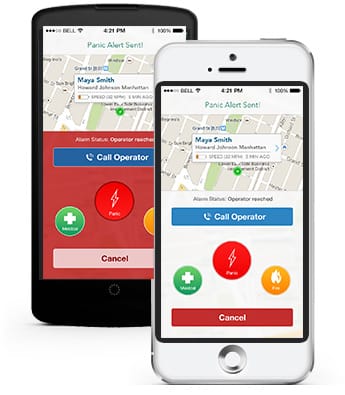Last Updated on August 3, 2021
In recent years, an increasing number of seniors have adapted to the use of smartphones. The standard medical alert concept of having an SOS button that can be clicked on for help has been given a new lease of life through smartphone apps. Most people already see their cell phone as a mobile communications tool that allows us to connect with others easily. Smartphones offer additional options like GPS location data sharing and text messaging that enable them to do more than a regular telephone.
We take a look here at a few of the top mobile medical and emergency alert apps in the market today.
Red Panic Button
Red Panic Button is an emergency button app that notifies the customer’s emergency contacts by clicking a virtual red panic button. It is available in both Android and iOS formats. Once you touch on the icon to open the app, you will see a red panic button. Once the app user presses on the red button, the app will send alert messages out to a group of emergency contacts by text or email. The app user can also set an emergency contact number for calling.
In situations of panic, it is difficult to send out text messages and emails to multiple people at the same time. Through this app, the customer can create a custom emergency message. The app can broadcast the words out to a group of contacts and add a link for your GPS location. The email and texting feature can be an excellent way to inform concerned friends and family that you require help.
While it does not have the option to connect to an emergency monitoring service center or 911, the cost to use this app is also much lower. The Red Panic Button app can be a great complement to the LifeFone apps detailed below. The text/ email functions can be particularly useful when one is unable to speak on the phone. There is also an option to dial out to a phone number for an emergency contact for a small one-time fee (around $5).
The Red Panic Button app is free if you want to use it for texting or to email one emergency contact. If you want to contact multiple emergency contacts or have it dial out to an emergency contact number, it costs $4.99 one-time. The paid version also includes the ability to send out photos, audio, and video.
LifeFone Mobile Alert App
LifeFone is a long-established medical alert company that sells both in-home and mobile GPS medical alert systems. This mobile app is for elderly men and women who prefer to have their medical alert monitoring needs met through a cell phone instead of or in addition to a mobile help button. Through this app, customers can access LifeFone’s medical alert monitoring service 24/7. This app is available in both iOS and Android formats.
Once installed and activated, the app makes it fast and easy to connect to a monitoring center representative. By touching on the icon, the phone will count-down for 5 seconds before dialing out to LifeFone’s emergencies monitoring center. The 5-second delay is to allow time for accidental button presses to be canceled. A trained monitoring center operator will answer the emergency call and assist the customer. Depending on the situation at hand, the operator may contact a family member, emergency services, or make other arrangements to extend help to the customer.
The advantage of the LifeFone app is that it connects customers directly to a private 24/7 monitoring service. A monitoring representative will speak through the phone to assist the customer. Some people prefer the assurance of 24/7 professional monitoring help compared to depending on our loved ones to be available at the precise moment we need help. It allows us to rest in the comfort of knowing that someone will pick up the phone to help us. However, the service is not free. It costs $7.95 a month.
For an additional $2 a month, the app can be upgraded to beam out real-time GPS co-ordinates information to family members. Customers can also set up geo-fencing alerts for specific locations (defined by the customer) upon arrival and departure.
In addition to having the cell phone app, some seniors may also prefer to get a mobile medical alert button device to access LifeFone’s monitoring service. Having a small mobile medical alert button that one can around the neck is handy. Sometimes, cell phones are left at home or in the handbag. We may not have our cell phones with us when an emergency occurs.
SOS Emergency Alert
The SOS Emergency Alert by Carer Alert is similar to the Red Panic Button app above in that it will send out text alerts to emergency contacts. This app is easy to understand an use. Once you open up the app, a red button appears on the screen. By holding down on this red button, an emergency alert will be sent to the list of emergency contacts with a link to the app user’s GPS location on Google maps.
To get things started, first, download the free app and then input a list of emergency contacts and their phone numbers. You can default to their standard alert message or else type in one that suits your situation. For example, if you know that you are going to another part of town, you could set-up a message like “Help! I am currently at “west side of town” place and have met with an emergency.”
This is a free app that makes it easier to send an alert out to emergency contacts by SMS. It allows users to send off an emergency alert with one click with preset messages; and for emergency contacts to receive their loved one’s GPS information. This app lacks the ability to dial out to an emergency contact by phone. For the elderly who are used to phone communications, this app can be seen as an alternative or a complement to dialing out on their cellphone.
As you can see, there are several mobile medical alert apps available in the market today. The LifeFone medical alert app most closely emulates what a monitored medical alert system does. It is also much less expensive compared to the cost of a mobile GPS medical alert system. Red Panic Button and SOS Emergency Alert both simplifies the process of sending off an emergency alert to multiple contacts. Both of these have free versions that you can download and try.
These 3 mobile alert apps have a number of different features. To choose a good app, you may want to consider these 5 main features. Depending on your or your parent’s needs, one app would make more sense than another.
Medical Alert Cell Phone/ Smartwatch
Besides installing a cell phone app, other medical alert or emergency alert formats are available. You could consider a medical alert cell phone with an app embedded into the device. For that, the Lively (formerly Jitterbug) smartphone medical alert app is an option. The panic button is programmed right into the phone. Customers can press a 5Star alert button on their phone to get help when it’s needed. An extra subscription is needed for medical alert monitoring to work or else calls will default to 911.
Aside from a medical alert cell phone, another modern option to consider is the medical alert smartwatch. The medical alert button is incorporated into a smartwatch wearable around the wrist. The smartwatch has a virtual panic button that will quickly connect customers to a monitoring center in case of emergencies. It also has a speaker and microphone embedded to facilitate communications between the elderly customer and the monitoring center operator.

- Personal Safety Devices for the Elderly - March 5, 2023
- Two Different Bay Alarm Medical SOS Mobile Systems To Meet Your Needs - November 3, 2022
- Bay Alarm Medical Pricing 2022 Update - September 27, 2022
In a hurry? Leave us your email, we’ll follow-up with the best tips.