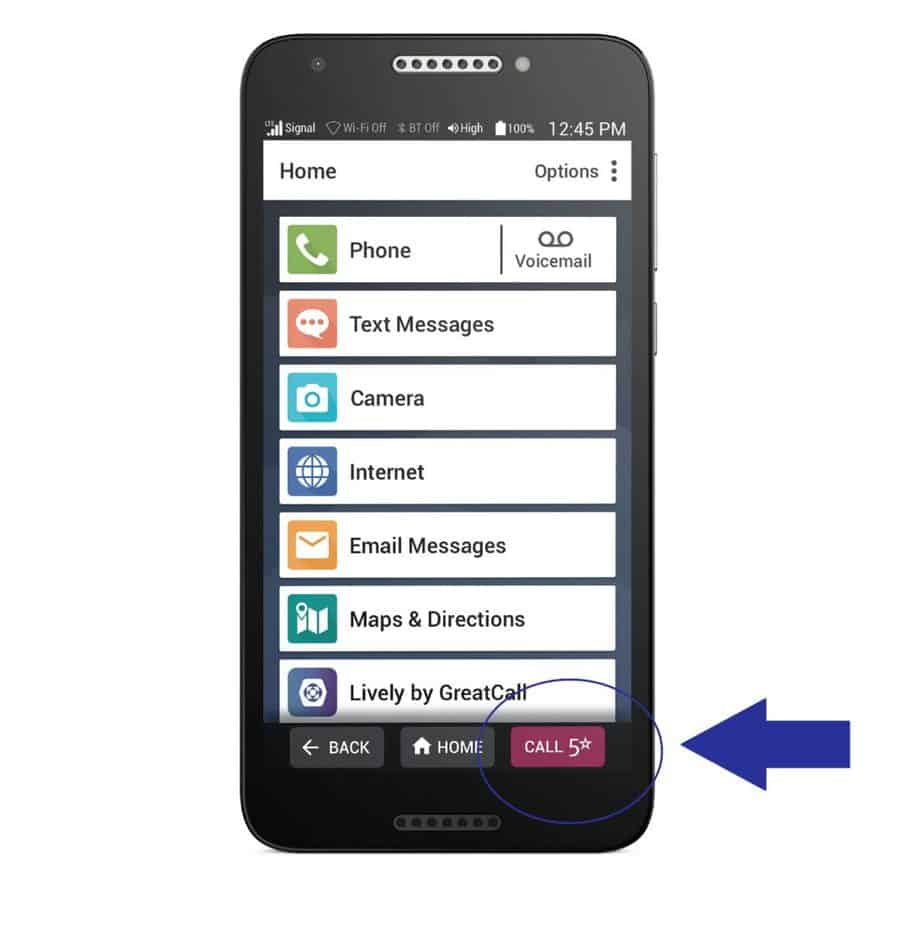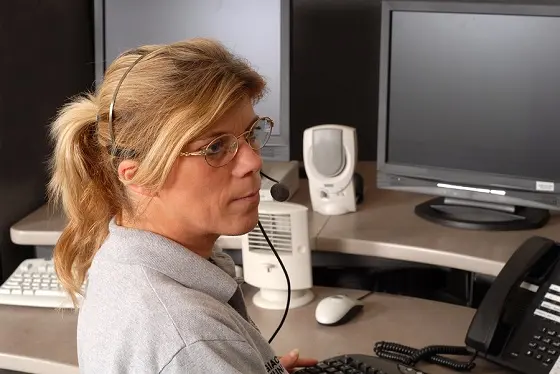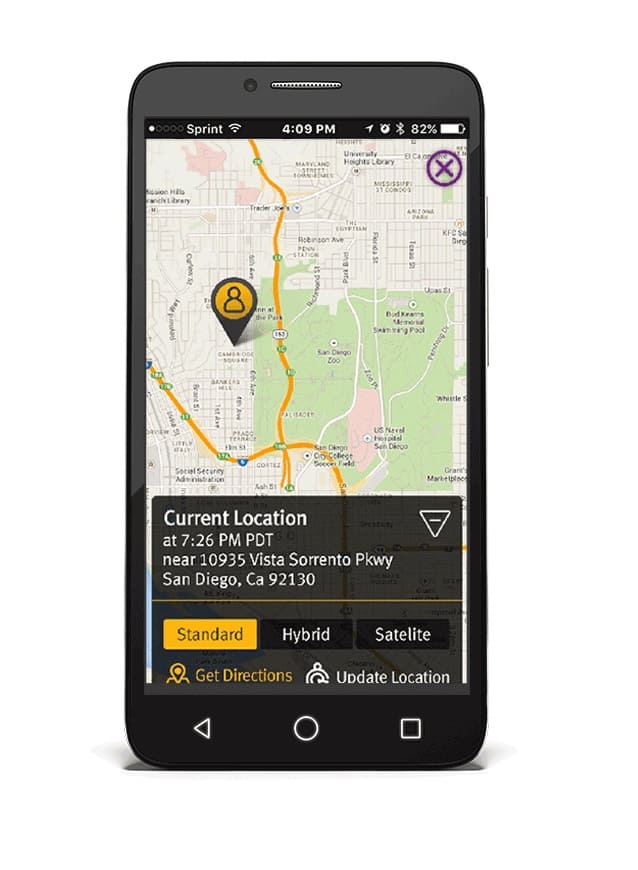Last Updated on September 4, 2020
A medical alert alarm button for seniors is something that can get them the help they need if they have an accident at home. However, unless you have an on-the-go mobile alert system that works out of the house, you may have to rely on your cell phone to get emergency help when you are out.
If that is the case, it could be helpful is to install an app that makes the process of getting emergency help more accessible. For any senior who value their independence, a mobile alert button app is a great way to remain safe, while still being independent.
There are a good number of mobile alert button apps in the market today with different combinations of features. Here are the top 5 feature considerations:
Is a Monitored or Non-Monitored Option Better?
Some apps have a 24-hour monitoring service, whereas other apps have a function for calling or texting friends or family. Which option is better? If you are looking for the best choices regarding safety, most people consider 24-hour monitoring as the better option.
With 24-hour monitoring, a dedicated team will be able to respond 24 hours a day, seven days a week, in the event of an emergency. A monitoring team member can contact emergency services for the person in distress and get their elderly customers the help that they need as quickly as possible.
An example of an app with monitoring help is the LifeFone mobile alert app. When you press down the app icon, it counts down from 5 then automatically dials their monitoring center for you.
An example of an app that contacts friends and family on your emergency contacts list is Red Panic Button. The app will email or text emergency contacts.
Although it is great to get the extra service from a private monitoring center, monitored apps typically involve monthly subscription costs in the range of $10 to $20 a month. Non-monitored apps tend to be free or have low one-time costs.
GPS Tracking and Data Sharing
Every now and then, we read news articles of the elderly who have gotten lost while out on their own. With GPS tracking, phone apps have the ability to share GPS locations data of the phone with their beloved friends and family.
If an elderly parent is out on their own, their children or relatives can still monitor their whereabouts and know where to look for them. This is a feature that can offer great peace of mind to both seniors and their loved ones.
While most apps are equipped to share GPS data, they share it differently. This is something to pay attention to when choosing the mobile alert app to use. Some apps will share GPS data intermittently through the day. Others will only share the data when a call or message for help is sent out manually.
Jitterbug has an app that will share updated GPS information throughout the day with an authorized circle of users. SOS Emergency Alert is an app that will append a link of cell phone’s location when the emergency alert is sent out.
Live360 is an app that will provided updated GPS information to friends and family in the app user’s circle. For a more in-depth discussion about GPS Tracking in mobile alert apps, check out our medium blog post here.
Phone Calls or Text Messaging
If a senior has an accident at home, being able to call and talk with someone immediately can be extremely beneficial and reassuring. Some mobile alert apps allow contact only through interactive phone calls, while others limit contact only to outbound text messaging. Each have their pros and cons. A texting app can be handy in quickly sending out an emergency message if one cannot speak.
Text-only mobile emergency apps can be a supplement to regular phone dialing functions of a cell phone. You can consider it as an emergency app you use to send out text alert messages. If you need to call, you can employ a separate phone emergency app or else use the dial pad of the phone.
Point of Contact
For some people, a button that will automatically contact emergency services (eg. 911) is more useful than one that calls a family member. Contacting emergency services can get an ambulance on the road more quickly, by removing a step in the process.
For example, if an elderly person falls at home and uses an app to contact a friend or family member, they will then have to call emergency services. That adds a few minutes of delay to the response time of an ambulance, and those few minutes can make a huge difference. When choosing the app, you want to make sure that it allows you your preferred point of contact.
The Position of the Panic Button Is Important
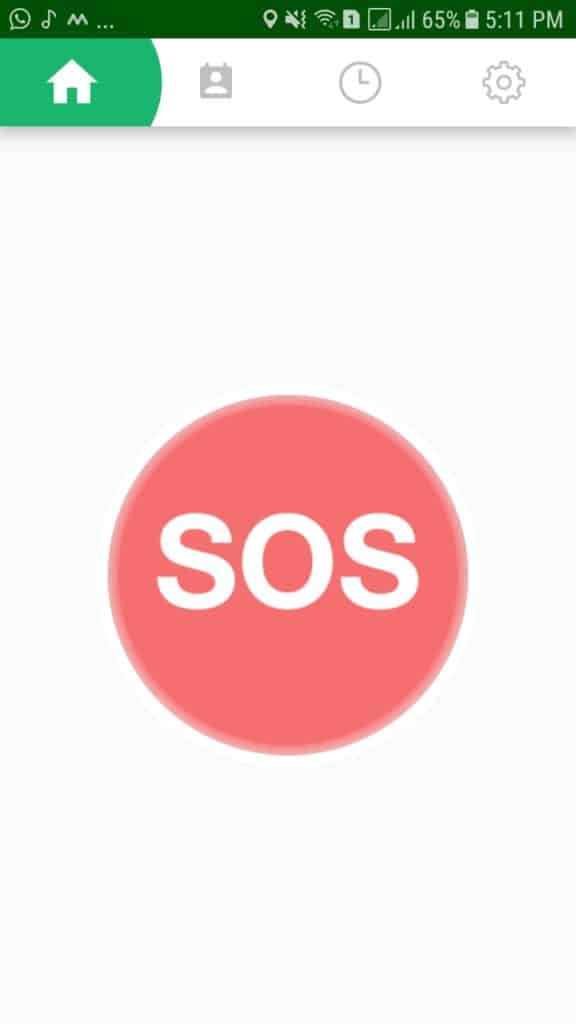
The position of the panic button on an app is vital. During an actual emergency, the elderly person using the app to summon help will be in distress. They will be injured, and probably in pain. In that condition, it’s only natural for someone to operate at less than 100%. In this situation, having a panic button that is easier to find is very beneficial.
Most apps require you to get past the lock screen to access the panic button. That adds another step that someone has to take when they are having an emergency. That’s time lost, which is never good. Some apps like the Jitterbug 5Star button app have a panic button when in lock screen mode, which makes it much easier for someone to use. That means that an older adult who is injured and experiencing an emergency can get the help that they need more quickly.
- Bay Alarm Medical In-Home Cellular Response Speed 46% Faster in 2023 - July 5, 2023
- Medical Alert Systems For Landlines - November 20, 2022
- The Truth About Long-Range Medical Alert Systems - May 1, 2022
In a hurry? Leave us your email, we’ll follow-up with the best tips.