Last Updated on October 17, 2024

GetSafe is primarily an in-home medical alert system. With GetSafe, an emergency help alert does not necessarily entail pushing on a necklace button. An alert can be sent several ways while at home – by voice command, pulling a hanging cord from a wall button, or pushing an emergency call wall button. Their system also includes a wearable button, just like a life alert button, “just in case.”
While voice-activation is a great feature, it may be disingenuous to rely mainly on voice activation in case of emergencies. What happens if you are outside the home or out of voice-activation range? If you like GetSafe, you may also want to compare it to Medical Guardian. What’s helpful is that Medical Guardian’s main systems include voice-activation access as an optional feature, in addition to other main features.
Key Takeaways

- GetSafe Medical Alert System provides 24/7 emergency response and support via voice-activated wall buttons, wearable buttons, base control panel (or base station unit).
- The GetSafe medical alert brand emphasizes the use of voice commands to activate an emergency help alert hands-free. In comparison, most medical alert brands rely upon system users pushing their personal help button to get a response.
- GetSafe is primarily an in-home solution and voice-activation is only available at home.
- Optional automatic fall detection alerts and a Mobile GPS Help Button for on-the-go coverage.
- The GetSafe voice-activated wall button comes with a speaker and microphone, extending the voice range of the in-home system.
- GetSafe also offers a standard wall button, which is similar to other non-voice-enabled wall buttons on the market.
- GetSafe system offers a simple installation process with no landline required, and customizable packages for different living spaces.
- Customers are required to purchase their voice-activated wall buttons upfront.
Overview of GetSafe Medical Alert System
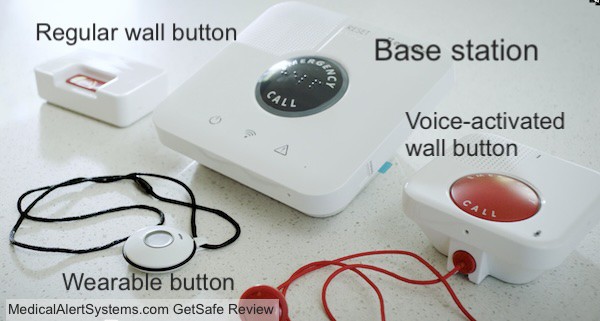
The GetSafe medical alert system consists of:
- One or more voice-activated wall buttons
- One wearable lanyard or wrist button
- One in-home base communicator unit (or base station unit) – no home phone line needed, it connects through the AT&T 4G LTE cellular network
- Optional standard wall buttons – one or more
- Optional fall detection
- Optional mobile GPS unit
- 24/7 emergency response monitoring
GetSafe works like a regular in-home medical alert system, in that it comes with a standard lanyard or wrist SOS button that is paired to a base communicator unit.
Just like most in-home systems, GetSafe’s base station serves as the central hub with two-way communication and cellular connectivity for reliable communication with the monitoring center.
The GetSafe System Experience

Voice Activation
What separates GetSafe from other medical alert systems is the additional inclusion of a voice-enabled wall button unit. So even if you have forgotten to wear your help button, you can still easily reach their monitoring center.
By vocalizing the “trigger” phrase of “call 9-1-1, call 9-1-1” as indicated, an emergency alert signal can be sent to the base communicator unit. The unit will call GetSafe’s monitoring center.
Home-Based System with GPS Device Option
GetSafe is primarily a home-based system with an in-home base unit (also known as control panel unit) that connects with all the wall buttons (voice-activated and non-voice) and necklace/wristband buttons.
In addition, they offer a separate mobile GPS speaker device that can be taken along when leaving the home.
Easy Installation
With a cellular base station, we simply plugged the unit into a power source and then turned it on. The small wireless signal light turned green, indicating to us that the AT&T cellular connection signal was good.
We found that the easiest way to mount the GetSafe voice-activated unit was to use the included peel and stick self-adhesive. This wall button unit weighed about a pound after putting in two Size C batteries for power.
Another easy alternative was to place the voice-activated unit on a table, just like with their base station unit.
More Buttons = Better Coverage
To achieve optimal coverage, consider installing GetSafe’s help buttons throughout the home, with emphasis on high-risk areas such as bathrooms, stairways, and kitchens.
For people who are unsure how many buttons to get, GetSafe recommends various packages. For example, if you live in a two to three bedroom home, they have a Standard package that comes with two voice-activated wall buttons and one regular wall button.
If you can, consider having the small wearable help button with you at all times. In case you are too far away for easy voice activation, or to push/pull on a wall button, the wearable button will come in handy.
If you need longer range coverage, GetSafe’s Mobile GPS Help Button offers long-range two-way audio and up to 72 hours of backup battery life for increased security.
Voice-Activated Wall Buttons

Pros
Voice-Enabled & More
A voice-activated wall button is GetSafe’s most distinctive feature, offering flexibility and convenience in emergency situations. Users can call for help simply by voice command, such as saying “call 9-1-1, call 9-1-1.”
In addition, system users can also press on the large red emergency button, or pull the attached chain.
Speaker & Microphone in Wall Button Extends Voice Range
The speaker and microphone on the voice-activated button extends the voice-range of the system. With most in-home systems, the two-way voice communication is facilitated only through the base station unit.
The inclusion of voice-activation wall buttons sets GetSafe apart from other medical alert systems that primarily rely on wearable SOS buttons.
Cons
Must Vocalize Trigger Phrase
To send an alert, systems users must have the presence of mind to remember the trigger phrase and vocalize it clearly enough.
Multiple Voice-Enabled Wall Buttons Required
With voice-activation, the system user must stay within voice-range of a voice-activated wall button. If you are close enough to a wall button, you can also pull on the cord or push on the red emergency button.
Due to these limitations, the GetSafe system requires additional buttons to be included if you live in larger homes. The increases the placement of accessories and cost of the system.
Even then, emergencies can happen at any time. You or your parent may not be within the voice-activation range or physical activation range to send an emergency alert.
Wearable Help Button Has Longer Range
For more reliable coverage, it is still best to have your necklace or wrist button with you, as it has a more encompassing range. Based on our experience, the normal activation range (in a clear space) of a wearable button (push) is significantly higher compared to the voice-activation range of a voice wall button.
At Medical Alert Systems HQ, we always advocate testing out your systems regularly. With GetSafe, we recommend testing out the voice range of your system by articulating the trigger phrase from various rooms and areas of your home.
Next Version Possibilities
Currently, the GetSafe medical alert does not have a voice-activation range test feature. We hope that GetSafe or the equipment maker Essence will consider including a range testing feature in the next version.
The GetSafe voice-activated wall button is an industry-leading product. If convenient range testing can be added for both remote button push activation and for voice activation, it will make their product even more user-friendly and reassuring to system users.
GetSafe vs. Bay Alarm Medical
Bay Alarm Medical is another highly popular medical alert company.
GetSafe is a Bay Alarm Medical brand. It was started by the same Bay Alarm Medical team.
What is the difference between GetSafe and Bay Alarm Medical?
Bay Alarm Medical is a mainstream medical alert company that owns the GetSafe brand. Whereas GetSafe is focused on voice-enabled systems, their parent company Bay Alarm Medical offers a full range of systems to their customers except for a voice-activated system.
Performance Comparison
Based on our testing, we experienced better performance levels with Bay Alarm Medical’s SOS Home base station unit in terms of backup battery life and wearable button range.
If you can do without voice-activation, we recommend also considering Bay Alarm’s SOS Home system.
More Mobile Medical Alert Options
With Bay Alarm Medical, we found and tested out sleeker mobile medical alert device options like their SOS Mobile and SOS Smartwatch. Bay Alarm’s SOS Mobile also comes with a Caregiver tracking app, something that is not available through the GetSafe medical alert system.
GetSafe vs. Medical Guardian
GetSafe and Medical Guardian both provide medical alert systems to seniors. However, each brand has a different focus.
What is the difference between GetSafe and Medical Guardian?
Compared to GetSafe, Medical Guardian provides a broader level of product selection. You can think of GetSafe as a niche brand that is focused on voice-activated systems.
In contrast, Medical Guardian provides a wider selection of equipment that ranges from standard in-home medical alert systems, to mobile devices and voice-activated wall buttons. Consumers can select both voice-enabled and non-voice-enabled system setups. Voice-enabled accessories are a supplemental part of their offerings, not a main feature.

Voice-Activation as Supplemental Feature
Basically, Medical Guardian positions voice-activation as an extra way to activate an alert, in addition to using your necklace or wrist button. This is a sound approach as voice-activation is limited to a shorter working range for each button.
One interesting fact – Medical Guardian’s landline Medical Guardian Classic system uses the same voice-enabled wall button unit as GetSafe. Both companies offer the same Essence ES700 Voice Panic Detector wall button. Essence is a major wholesale manufacturer of medical alert systems, and they provide equipment to many well-known brands.
Voice-Activated Systems by Medical Guardian
In addition, Medical Guardian also offers voice-activation with their newer equipment like Home 2.0 cellular and MG Mini. These are exclusive systems developed for Medical Guardian customers only and not available elsewhere.
GetSafe makes it simple for customers to shop by offering one flagship in-home voice-enabled system, supplemented by the option to include a separate mobile GPS unit. So if you like to keep the shopping process simple, GetSafe is a good choice.
If you like the concept of voice-activation but can’t find what’s ideal for your needs, you may want to take a look at Medical Guardian’s selection as well.
With Medical Guardian, we found more equipment and features to pick from. For example, we were even able to voice-activate their MG Mini mobile GPS device through its voice-enabled wall button.
GetSafe vs. Life Alert
GetSafe’s voice-activated wall button is similar to what Life Alert offers, except that GetSafe has , but they are different in numerous ways
Similarities
Both GetSafe and Life Alert have wall buttons that come with a speaker and microphone.
Differences
Voice-Activation – GetSafe’s signature wall button can be voice-activated. With Life Alert, you will need to push the red emergency button physically.
Lower cost – GetSafe charges a monthly fee of $29.95. Life Alert costs $69.95 a month for new subscribers.
Better terms – In addition, GetSafe has better terms, in that it offers a 30-day trial period and that customers are allowed to cancel their service with a month’s notice.
With Life Alert, customers are locked into a three-year contract without the benefit of a 30-day initial trial. Unfortunately, long-term contracts are no longer the norm, and this practice has attracted controversy.
Comparing GetSafe to Other Medical Alert Systems

In comparison to other medical alert systems, GetSafe stands out among its competitors with its unique voice-activated wall buttons, customizable packages and low monthly fee. However, GetSafe may require higher upfront equipment costs and lack some additional product options offered by other mainstream providers.
Despite its drawbacks, GetSafe’s medical alert offering provides a fresh perspective that appeals to many seniors and caregivers. Its focus on non-wearable solutions and advanced voice-activated technology sets it apart from other medical alert providers, making it a viable contender in the market.
Base Station Unit

The base station in GetSafe’s medical alert system connects all voice-activated walls buttons and lanyard buttons to ensure seamless communication with the monitoring centers. It is based on the Essence ES7502 base station model, which is similar to what companies like LifeFone and LifeStation use for their in-home cellular system.
Key features of the base station include a sensitive microphone, loud two-way speaker, and a 4G cellular connection, providing reliable communication in emergencies.
Wearable Lanyard button
The wearable lanyard button pairs with the base station unit. It works like a life alert button. When you push it, it will send a signal to the base station unit to call the monitoring center.
The main difference between GetSafe and other medical alert systems is that with GetSafe, the wearable lanyard button is included “just in case.” With other systems, having your button close to you is heavily emphasized. That is because GetSafe comes with voice-activated wall buttons that will respond to the trigger phrase.
Regardless, it is a good practice to keep your buttons close by. In an emergency situation, you may not be able to articulate the trigger phrase, or you could be too far away from the wall button to be heard.
Pricing and Package Options
With various pricing and package options based on living space, GetSafe allows users to select the plan most suitable for their needs.
Their pricing structure is based on equipment fees for wall buttons (eg. $79 for a voice-activated wall button), and then a flat monthly monitoring fee of $29.95 to covers the essentials like access to their 24/7 monitoring center.
There are additional fees for optional add-ons like fall detection monitoring and mobile GPS help buttons. These options help to further customize home security systems to the user’s preferences.
Price Comparison
Compared to Medical Guardian, which also offers similar voice-activated accessories, GetSafe’s pricing may require a higher initial cost commitment due to its equipment fees.
With Medical Guardian, you are charged $5/month for use of a voice-activated wall button, and the wall button is then lent out to you for free. However, over time, you may end up paying more when the monthly fees snowball over time.
In addition, Medical Guardian’s premium systems like Home 2.0 and MG Mini require equipment fees as well.
Summary

In conclusion, GetSafe Medical Alert System presents an updated approach to ensuring the safety and well-being of seniors. With its voice-activated wall buttons, customizable packages, and a focus on non-wearable solutions, GetSafe has a different focus compared to the competition.
If you choose this system, be sure to familiarize yourself with how the system works, and make it a point to remember the trigger phrase. Test out the voice range of the system various different spots in your home. Consider keeping the small personal help button close to you at all times for added assurance.
In a hurry? Leave us your email, we’ll follow-up with the best tips.
