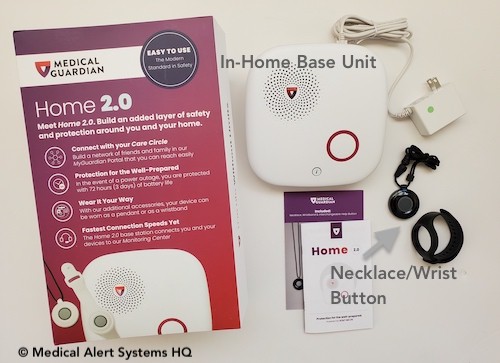Last Updated on March 16, 2023

Many seniors enjoy the freedom and independence of living on their own. Some may relish living with their family, but still, it’s not possible for family members to monitor their elderly loved ones’ safety every moment of the day. Whatever the living and caregiving arrangements are, families recognize that there are times when an elderly person is at risk of falling or meeting an emergency. In case an emergency happens, how can we know to help?
Fortunately, there are many personal safety devices for the elderly that enable them to effortlessly reach out and receive assistance.
1. Medical Alert Systems with Monitoring

Medical alert systems with monitoring allow seniors to push a button and connect with a professional agent 24/7. The monitoring agent will assess the situation and if need be, call emergency services, family members, or specific contacts to help the senior.
Medical alert systems with monitoring are the most popularly known type of senior personal emergency response system on the market. It has been around for decades and many have seen or heard about the “I’ve fallen and I can’t get help” Life Alert commercials. Others know of relatives and parents of friends who use these buttons.
In the past, medical alert coverage was limited to the home, but today, mobile systems work away from home using cellular network connectivity.
1.1 Mobile Medical Alert Devices
With mobile medical alert systems, the button device includes a speaker and microphone so seniors can directly speak into their devices. These personal emergency response devices come with a SIM and cellular service included. No landline, internet connectivity, or wifi is needed. No personal cell phone plan needed either.
Here are several features to consider:
- Size, weight, and design. Make sure your senior loved one is comfortable with the size, weight (< 1.7 oz is good), and design, so they can comfortably use it.
- GPS. Most have GPS location tracking, so the monitoring agent knows where to send help to. If their “GPS” is based only on cellular triangulation, the operator will only receive an approximate location. Companion app. Some mobile systems will also share the device location through an app, which is helpful for caregivers. See example.
- Battery Life. With good battery life, there is less hassle with frequent recharging and disrupted coverage. The LifeFone VIPx offers up to 16 days of battery life.
- Fall detection option. The better mobile devices come with sensors like accelerometers and gyroscopes to detect falls. The device will automatically call the monitoring center if its sensing mechanism identifies a fall. While not 100% foolproof, it offers additional protection to seniors. You can still choose to opt in or out of these automated fall alarm activations.
1.2 In-Home Medical Alert Systems
In-home medical alert systems come with a base unit that contains the speaker and microphone. This base unit is paired with one or more lightweight necklace or wrist SOS or panic buttons. If you push on the button, it will activate an alarm on the base unit and dial out to an emergency monitoring center. Here are features to consider:
- Landline or Cellular (no landline needed) options. If you no longer have a landline, you can use the cellular service option. If cellular reception is poor at home, you can opt for a landline model.
- Accessories and features for added protection, such as fall detection, wall buttons, and key lock boxes (useful for any medical alert).
- Long-range. No matter how long the advertised range is, it is not meant for away-from-home use like a mobile system (here’s why). The advertised range numbers are based on a clear line of sight without obstacles like walls. We’ve tested out systems with 1300 feet advertised ranges in real-life environments, and their performance tapered off at around 300 feet. Higher is not always better, some systems with shorter advertised ranges also tested better than those with higher advertised ranges in our experience.
For an in-home medical alert system, the Bay Alarm Medical system tested best for us. In our experience, it offered a fast response time, good back-up battery life, and detailed management dashboard and caregiver alerts (by text and email).
2. SOS Smartwatches for the Elderly
2.1 Medical Alert Smartwatches with Monitoring
Medical alert smartwatches offer a more attractive and discreet way to help seniors stay protected and secure. The smartwatch tells time and more (eg. counts your steps walked – app features depend on model). These watches offer a handy SOS button on the side to press for help. Medical alert smartwatches are easy-to-use. They are often configured to work right out of the box and preinstalled with the SOS emergency feature.

One example is Medical Guardian’s MG Move. It looks like a regular smartwatch and comes with a physical SOS button on the side. When you push and hold down the SOS button, the smartwatch will call the monitoring center. The senior can speak with the care agent directly through the watch. It comes with GPS tracking and a free companion caregivers app.
2.2 Elderly SOS Smartwatches that Alert Family and Caregivers
Besides elderly medical alert smartwatches with monitoring, there are SOS smartwatches that directly call family member(s), without going through a monitoring service. Since they are senior-friendly watches, they will work on their own without requiring the use of a smartphone. However, you may still need a smartphone for the initial set-up and to receive GPS updates.
One example is the SecuLife SOS Smartwatch with GPS that alerts your personal emergency contact. To activate an alert, push and hold the side button for 3 to 5 seconds. You will hear a voice prompt and the watch will begin dialing your emergency contact. You can also set email SMS, text, or app notification alerts. In case the contact person missed the original call but then sees an app notification, she will still be able to call the watch back right away to check on their senior’s safety. This SOS Smartwatch will also provide location updates and geo-fencing alerts.
SOS Smartwatches – Battery Life
SOS smartwatches are modern, updated versions of a medical alert system. However, there are a couple of things to be careful about. Usually, each full charge lasts up to 1 to 2 days at the maximum. For continued daily use, the senior product user must remember to keep their device recharged.
While the device is charging, the product user will be separated from it. They could perhaps leave it charging at a spot close by, and put it on briefly when going to the bathroom.
3. Medical Alert Devices that Call 911 or Caregivers Directly
While many seniors like the assurance of having 24/7 monitoring with their medical alert system, we sometimes just prefer a system that calls 911 or our family members and caregivers directly. There are numerous alternatives you can pick from, each with their pros and cons.
3.1 Mobile Button Devices that call 911 (No Monthly Fee)
These mobile button devices are designed to dial 911 at the push of a button. The device is like a small emergency cell phone that calls 911 only. While the device is using a cellular network to reach 911, there are no monthly fees. This is a definite benefit. How is it possible? It’s because emergency calls to 911 are always supported even if there isn’t a paid monthly subscription in place.
However, while some mobile 911 button devices are advertised as “GPS-enabled,” it may not always work and the location provided could just be a rough approximation (based on cellular tower data). According to 911’s official website, “calls to 911 on phones without active service do not deliver the caller’s location to the 911 call center”.
The best approach is to let the 911 operator know your exact location. If you are concerned, compare it with a Mobile Medical Alert device or this Mobile SOS Wristband. They have a monthly cost, but
3.2 Landline Systems that call 911 or Personal Contacts (No Monthly Fee)
If you have a landline, LogicMark’s Freedom and Guardian Alert systems come with a wearable speaker pendant. You can push the button to call your emergency members or 911. Once you set it up, the calling mechanism is automated. There are no monthly fees since the phone connection is made through a landline.
Another advantage is that when you are calling from a landline, the 911 operator will almost certainly be able to retrieve your address information from a database. If you using a cellular connection to call 911, it’s much harder for them to locate you.
The disadvantages of this personal safety system is that more and more homes no longer have a landline, and the button does not work outside the home. You could compare this to alternatives that call through a cellular network, such as a medical alert system with monitoring (mobile or in-home), or a mobile SOS wristband (next).
3.3 Mobile SOS Wristband with GPS (No Monthly Monitoring Fee, but Paid Service Fee)
There are mobile SOS buttons that will alert your emergency contacts and share your location with them. They come with a pre-installed SIM card and cellular connectivity once activated. There is no monitoring fee, but there is a monthly fee for the cellular connection, GPS, and support.
One example is the SecuLife SOS Wristband with GPS. This device format is suitable for seniors who are comfortable with wearing a watch. When the SOS button is pushed and held down, it will call and text the senior’s designated emergency contact.
This SOS Wristband product offers continuous GPS tracking and geo-fencing to safeguard a senior’s personal safety. Many buy it for their parents who experience short-term memory loss, early dementia, or Alzheimer’s. Authorized personal contacts can call into the watch and communicate with the senior.
4. Wireless Caregiver Alert Systems (Wifi-Enabled Option)
Wireless caregiver alert systems allow seniors to alert their caregiver by ringing a pager or buzzer. They are especially useful when caregivers are close by and can come to the senior’s aid. This system is helpful for everyday requests concerning personal well-being (eg. help me go to the bathroom safely) as well as larger requests such as raising a medical emergency alarm. They are also referred to as a Nurse Call system.
4.1 Wireless Caregiver or Nurse Call System
A Wireless Caregiver Alert system comes with an easy-to-push Call button that wirelessly rings a pager (or buzzer) within or in close proximity to the home (eg. up to 300 feet, performance can vary depending on product and homes). This system is useful for alerting family and caregivers who are at home with the senior or close by. This paging system bypasses an outside monitoring service or 911. A home-use wireless call button and pager set costs around $25 and there are no monthly fees.
4.2 Wireless Caregiver Alert System Using Wifi
The addition of wifi connectivity expands the range of a standard wireless caregiver alert or nurse call pager system. The call button or system can be paired with a smartphone app through wifi. Once paired, as long as the caregiver’s smartphone is connected to the internet, they will be able to receive an alert from the Call button. With internet connectivity, the caregiver will be alerted even if they are in the next town and beyond.
Caution Regarding Wifi-Based Systems
How well the system works will depend upon the stability and reliability of your internet service and wifi connection. These systems work well by and large, but we should be aware of their limitations as a personal safety device.
4.4 Wireless Walkie-Talkie Intercom System
Elderly-friendly walkie-talkies are often used as a wireless caregiver alert system. They can be small and light enough to be worn with a lanyard. If our senior needs help, all he or she needs to do is push the button and speak into their walkie-talkie. This intercom-type system works well if the caregiver is close by and not necessarily in the same home. The specified range is long, going up to 1 to 4 miles in clear, open space without obstruction. The main drawback is a short battery life that may not last through the day.
5. Smart Speakers
5.1 Alexa Echo & Google Nest
Seniors can use smart speakers like the Amazon Alexa Echo and Google Nest to call their contacts through voice commands like “Alexa, call [name]”. The upside is that it’s a hands-free system with no monthly costs. However, they require a more involved set-up process and wifi to work (see caution above).
In an emergency, the senior needs to be able to vocalize the correct voice command to activate a call. This is something they can practice and get familiar with before an emergency occurs. These smart speaker systems will allow calls to regular phone number but not 911. However, if you subscribe to services like Alexa Together (see next) or GuardPlus services, a monitoring agent can call 911 for you.
5.2 Amazon Alexa Together
Amazon’s Alexa Together is a specialized subscription service that helps family and caregivers stay connected with their family elder and check on his or her well-being. It bundles the use of Alexa Echo devices with service options like customized activity alerts, professional 24/7 urgent response monitoring, and fall detection (pendant purchase required). If needed, the monitoring agent will contact 911 on behalf of the senior.
6. Popular Smartwatches
Nowadays, popular mainstream smartwatches like the Apple Watch or Samsung Galaxy S series come with SOS emergency calling. While not as easy to set-up and use as an elderly SOS smartwatch, many seniors like the apps and options these watches offer. If you already own a smartwatch, be sure to check out its SOS features.
6.1 Apple Watch
Besides being an advanced smartwatch, the Apple Watch could double as your personal emergency response system. The Apple Watch comes with several built-in emergency alert features to protect personal safety, such as an SOS button, car crash detection, and fall detection. The watch will call 911 directly if you push and hold the side button until it sounds and starts counting down.
6.2 Samsung Galaxy Watch
Similar to the Apple Watch, the Samsung Galaxy S watch has both SOS emergency button and fall detection. When properly set-up and turned on, you can tap on the side button 3 or 4 times in a row to activate an alert. The Samsung Galaxy watch will call your emergency contacts specified rather than 911 directly. You can also specify for it to record a short 5-second audio and send it to your emergency contacts. These SOS features are built into the watch. You just need to turn it on under Settings through an Android phone, and set up your emergency contacts.
Additional note: Fitbit smartwatches do not have emergency calling as a feature, but selected Garmin and Google Pixel smartwatches do.
7. SmartPhones
If you already have a smartphone, you can use it to send out emergency alerts. It may not be as quick and easy as pushing a button, but it helps to safegard personal saftey and security. Both iOS and Android phones come with emergency SOS calling and alert features, whether it is to 911 or to your emergency contacts.
iPhones and Android phones also allow you to store medical ID information like names of your emergency contacts and personal medical information. These features can be accessed without getting past the lock screen.
Another option is Lively’s Jitterbug medical alert phones. These phones come with a physical emergency alert button that you can push on to connect with their monitoring service.
Many seniors opt for a medical alert button because they may not carry their cell phones with them all the time. Even so, a cell phone can be used as a complementary or secondary emergency and personal security alert device. Before an emergency happens, we can prepare by turning the emergency calling feature on and reviewing the process to sound an alarm.
The iPhone 14 comes with satellite emergency SOS texting when you are out of cellular and wifi coverage range. Even if your phone or medical alert button is out-of-range, your cell phone can still help.
If need help with selecting the right product for your needs, please contact us here.
While every effort has been made to ensure the accuracy of the information contained in this review, the information is supplied without warranties of any kind. We advise all readers to do careful due diligence before purchasing. Take time to visit the company’s website and speak with their representatives.
- Personal Safety Devices for the Elderly - March 5, 2023
- Two Different Bay Alarm Medical SOS Mobile Systems To Meet Your Needs - November 3, 2022
- Bay Alarm Medical Pricing 2022 Update - September 27, 2022
In a hurry? Leave us your email, we’ll follow-up with the best tips.