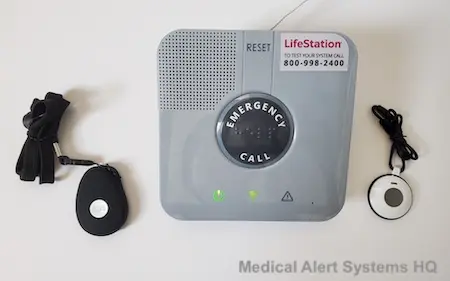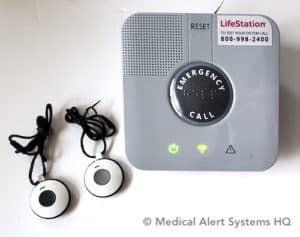Last Updated on September 11, 2023
Questions? Call toll-free 1-866-260-2696 or visit LifeStation’s Official Website
LifeStation is an established leader in the medical alert systems industry. A key strength of LifeStation is their expertise in medical alert monitoring. Their monitoring is provided through US-based centers that adhere to strict industry standards – UL Listing and TMA (formerly CSAA) Five Diamond.
In my test calls, I found that LifeStation emergency response operators always spoke clearly and calmly. I experienced some blazing fast response times as well, while testing their in-home cellular medical alert (see video).
LifeStation provides customers with a choice of different medical alert equipment to facilitate access to their monitoring service. Each of their products offer different features and perform to different standards. To provide greater clarity, I’ll be separating out the products in my reviews below.
Skip to see Which LifeStation system is best?
Low Price Alert $34.95/month and $0 Activation Fee for LifeStation In-Home, $39.95/month and $99.95 Activation Fee for Mobile GPS Medical Alert systems. Call today 1-866-260-2696. You can order online if you are ready.
Disclosure: We receive referral commissions for purchases made (details).
Why These LifeStation Product Reviews
These LifeStation product reviews are here to help our esteemed readers like yourself decide if LifeStation and its products are a good fit for your needs.
These product reviews are based on my perspective as a LifeStation customer testing and researching their products. For LifeStation’s official marketing materials, you can Click here to visit LifeStation’s official website.
You may be curious how LifeStation compares with other companies, and I’ve included additional comparisons and insights. I’ve been researching and testing medical alert systems for a number of years (examples of my work). Hopefully, my experience can be of assistance to you.
Pros
Certified Call Monitoring Centers – LifeStation’s monitoring comes from US-based, certified monitoring centers that adhere to both UL certification and TMA Five Diamond industry standards.
Multiple Equipment Choices – LifeStation offers several product choices, such as a mobile device (like a mini cell phone), smartwatch, and in-home medical alert.
No Home Phone Line Needed – No landline or cell phone is needed to use LifeStation.
No Long-Term Contracts – Customers can pay for their LifeStation service month-to-month with no long-term contracts. In addition, all new customers are protected by LifeStation’s 30-day money-back guarantee.
Free Caregiver Alerts – Family members can be set up to receive text or email alerts for system-related events, such as SOS button pushes. These alerts do not replace LifeStation’s standard procedures, such as to call on emergency contacts by phone when needed.
Free Text-to-Locate – Authorized family members or contacts will be able to send a text to retrieve the location of the mobile GPS pendant or smartwatch. This feature provides extra peace of mind to concerned family members.
Cons
Activation Costs – The company charges activation fees on some products ($0 to $100) if you were to sign up directly online. You can call them at 1-866-260-2696 and ask for their best price.
Online tools could be better developed – LifeStation could provide greater convenience to customers if they were to offer online account management tools (eg. web dashboards and apps for updating and checking information).
 Click to Call LifeStation 1-866-260-2696
Click to Call LifeStation 1-866-260-2696How It Works
Questions? Call toll-free 1-866-260-2696 or visit LifeStation’s Official Website
LifeStation medical alert systems provide seniors with fast, one-click access to emergency monitoring staff in case of emergencies. The majority of LifeStation customers are the elderly and their products are designed to be easy to use.
When a medical emergency occurs, the elderly product user clicks on the help button that is either worn as a necklace, wristband, or watch. This sets off an alert and signals their medical alert equipment to call LifeStation’s monitoring center.
A LifeStation monitoring specialist will then come on the line to assist the product user. The care specialist will assess the situation and call for appropriate help, such as the elderly user’s emergency contacts or emergency medical services.
Which LifeStation medical alert is best?
Monitoring Center Standards
LifeStation provides monitoring 24 hours a day, 7 days a week, at all times. The quality of LifeStation’s monitoring is one reason why customers pick the brand.
Service is provided through two call centers that have passed strict industry standards. They are both UL Listed and The Monitoring Association (TMA) Five Diamond certified. (TMA was formerly known as CSAA or the Central Station Alarm Association.) Meeting these quality standards provides added assurance to customers.
Family-Owned Monitoring Centers
What’s more, LifeStation’s monitoring service is provided through their close sister company, a leading US provider of monitoring for personal emergency response services (PERS) companies. Both the brand and their call centers are owned by the same family and headquartered at the same premises. The group has a leading and established presence in the medical alert industry.
Having family-owned call centers allows LifeStation to monitor service levels more closely. In comparison, many medical alert companies outsource this function to outside companies.
Backup Infrastructure In Place
To ensure undisrupted operations at all times, they have two monitoring centers in different geographical locations (Houston, Texas and Union, New Jersey). These centers mirror each other through an advanced duplicated and redundant infrastructure. If something happens to temporarily disrupt operations in one center, the other center is standing by and ready to fill any gaps. This operational arrangement facilitates seamless operations at all times.
My Personal Experience

I found LifeStation’s monitoring specialists to be very professional in real-life. In my test calls interacting with them, they always spoke clearly. They were attentive and made me feel comfortable. If I were ever in an actual emergency, a LifeStation monitoring specialist will no doubt be able to soothe and assure me.
They were always quick in picking up my calls as well, which I appreciated. (Real-life test response times measured and reported with individual product reviews.)
I also observed that LifeStation’s monitoring specialists systematically followed through on their procedures. They would routinely verify my address when I said I was testing. This ensured they had the right address on file. In accordance with what we had agreed upon, they followed up with me and my emergency contacts when the situation called for it.
One time, a test call could not be answered through the device (possibly due to weak cellular signals). Fortunately, LifeStation’s monitoring agent called me back on my phone to see if I needed help. She had seen an alert signal on their end. I was glad to hear from her.
Which LifeStation system is Best?
LifeStation offers a few different systems with different characteristics.
If you need only in-home coverage, the LifeStation in-home medical alert system is designed for that. See Review.
If you need coverage both in and out of the home, the LifeStation Sidekick premium mobile medical alert is recommended. See Review.
If you like wearing a watch, the LifeStation Smart is a smartwatch that comes with a help button. It works in and out of the home. See Review.
LifeStation In-Home Medical Alert System
LifeStation also offers an in-home medical alert system. As you can see in the above photo, it comes with a base unit and a wearable help button (worn either with a lanyard or wrist band).
When the help button is pressed, it sends a signal to the base unit to dial out to LifeStation’s 24/7 certified monitoring center using an AT&T 4G LTE connection.
Optional fall detection is also available, with the understanding that the sensing mechanism will not be able to detect 100% of falls.
Pros
To illustrate, here is video demonstration of a test call I performed. You can watch how swiftly the call was picked up.
Questions? Call toll-free 1-866-260-2696 or visit LifeStation’s Official Website
In the test call above, it took just 10 seconds between a button push and their care agent answering live on the call. We did a few more test calls, and LifeStation’s average response time was still a fast 18 seconds. This is better than the industry average of around 45 seconds.
LifeStation advertises its response time to be “industry-leading,” and its real-life results for this in-home medical alert system certainly supports that claim.
Ultra-Lightweight Help Button
The system’s help button is very light, weighing around 0.5 oz. This is because it is just a signal transmitter button and does not contain a speaker and microphone. At 0.5 oz, it’s noticeably lighter than the Sidekick device’s 1.6 oz weight.
No Frequent Recharging
The main medical alert base unit is plugged into a power source at all times. It does not need to be recharged like the Life Station Sidekick mobile device and smartwatch. The transmitter button batteries last for years and do not require recharging.
Cons
Cannot Speak Into Button
As indicated above, the help button does not contain a speaker and microphone.
The main base unit contains a sensitive speaker and microphone to facilitate two-way communication. The specified transmission range of up to 600 feet is usually sufficient for remote activation from the outer reaches of the home, even when far from the unit.
However, if you are concerned about voice range, you may want to consider either the mobile Sidekick device or Sidekick Smart watch. Both have a speaker and microphone on the device.
Another alternative is this Duo model from LifeFone that comes with an extra portable unit for extended voice range. LifeFone is an experienced medical alert company that owns and operates a Five-Diamond certified monitoring center.
Backup Battery Power Unconfirmed
According to LifeStation, their cellular base unit’s backup battery will last for up to 24 hours. Unfortunately, I was unable to confirm its performance when reviewing it. My test unit’s backup battery was too weak to be working properly. To learn more about the product, you can contact LifeStation directly at 1-866-260-2696.
For your safety, I suggest that you test out your medical alert base unit and check that it works as expected. This advice goes as much for LifeStation as for other brands of medical alert products.
Comparison with Bay Alarm Medical
For an in-home medical alert system, my top recommendation is the Bay Alarm Medical system. In my experience, Bay’s in-home medical alert tested well across key performance metrics, pointing to a stable overall experience.
When I tested Bay Alarm Medical’s products, their in-home (cellular) system’s backup battery lasted 25 hours (vs. NA for LifeStation) and its response speed averaged 40 seconds (vs. LifeStation’s 18 seconds average response time).
In my area, power losses are infrequent. But when they happen, they could last a few hours each time. As such, I would prefer at least 8 – 10 hours of battery backup to feel safe. Even if they take a few seconds more to answer, as long as it’s well within a minute, it’s still reasonably fast. That’s sharing my personal take.
In terms of button range, Bay Alarm Medical’s system tested stronger at 280 ft. (advertised as up to 1000 ft.) vs. 180 ft. (advertised as up to 600 ft.) for LifeStation’s in-home system. These are real-life test results, rather than the advertised range numbers. Despite the seemingly large difference in results, both medical alert systems provide more than sufficient coverage for most homes.
Landline System?
No landline is required with the LifeStation system, but I am aware that some still prefer or require a landline system. LifeStation used to offer an older landline version as well, but it’s no longer listed on their website. They may still have units available if you call 1-866-260-2696 to check.
If you need a landline-based system, I recommend Bay Alarm Medical because their equipment tested well and their pricing is very reasonable. Learn more.
In-Home Cellular Review Summary
LifeStation’s In-Home cellular medical alert provides coverage for the home only. When tested, the system delivered blazing fast industry-leading response times (see example).
The test calls were made while plugged into a power source, not when unplugged. Backup battery performance unconfirmed (notes). No landline was needed.

Premium Mobile Medical Alert System (Sidekick)
LifeStation’s mobile medical alert Sidekick device is a small, stylish, SOS button GPS device that comes with a clear speaker and microphone for on-the-go two-way communication. The Sidekick works both in and out of the home, connecting through its own working AT&T 4G connection. No cell phone is needed.
The LifeStation Sidekick mobile device is small like a key fob and lightweight. It weighs just under 1.6 oz or about 8 quarter coins in weight. It’s dimensions are 2.5″ high by 1.77″ wide by 0.7″ thick. The LifeStation Sidekick device can be worn around the neck using the lanyard that comes included.
Monitoring Response
In the video below, you can check out how it works through the test call I made. The response was fast:
This test call was answered 25 seconds after pushing the button. On average, the call response time was 39 seconds.
Pros
Stylish and Lightweight Design
The Sidekick device has a unique and charming design that sets it apart from other medical alert devices. It is also small and lightweight.
Physical design is an important factor. The more we like our device, the more we tend to carry it with us and have it handy.
Text-to-Locate (Free)

Life Station’s Sidekick comes with free Text-to-locate services. Through GPS, wifi, and cellular signals, the Sidekick device is able to accurately determine location.
The senior’s family will also be able to query the device for its location through simple text messages. I found this service easy to use. It was convenient to just text and not have to install another smartphone app.
Battery Life (Up to 5 days)
The LifeStation mobile Sidekick device is advertised to have a battery life of up to 5 days. This tested true for me. When tested, the battery life typically lasted for 3 to 5 days after a full charge. The extended battery life comes in handy if we miss a day or two of charging.
Fall Detection Option
Automatic fall detection service can be added on at an extra cost, and with the understanding that it’s not going to be able to detect all falls.
Cons
Connectivity
When I tested the Sidekick device, there were some instances when the device had difficulties connecting. I would suggest testing the device out thoroughly in your local area and noting the results.
The Sidekick is charming, but if you want to compare and shop, there are other good alternatives, such as the Bay Alarm Medical SOS or LifeFone VIPx (see comparison). When I tested them, both devices did better than the Sidekick in terms of connectivity, battery life, and response speed.
Comparison with Previous Version
Prior to the introduction of the Sidekick, LifeStation had another premium mobile medical alert device. Here’s how they look side-by-side:
The main improvement the newer LifeStation Sidekick introduced over the older mobile medical alert device is its newer, more stylish design and smaller size. The older device was bulkier and weighed 60% more.
Otherwise, both mobile medical alert devices have similar features and work the same way.
LifeStation Mobile Sidekick Review Summary
The LifeStation Sidekick mobile medical alert is a well-made, water-resistant (showerproof) device that will connect subscribers to LifeStation’s monitoring agents quickly. What stands out most about it is its stylish design and lightness in weight. In addition, it offers comprehensive top-tier features like GPS tracking, real-time text-to-locate, and up to 5 days of battery life.
The Sidekick device is best recommended for seniors who like its design and the simplicity of an all-in-one device that works both in and out of the home. Be sure to test it and make sure that it connects well in your local area.

LifeStation Sidekick Smart watch
Questions? Call toll-free 1-866-260-2696 or visit LifeStation’s Official Website
The LifeStation Sidekick Smart watch offers an appealing way to wear a medical alert button. What stands out most about the Sidekick smart is its watch format.
I know of many seniors who are hesitant to wear a medical alert button because they don’t like how it looks and feels. The LifeStation Sidekick Smart watch reduces these worries because the help button has been discreetly blended into a commonly worn everyday dress accessory. For some seniors who are used to wearing a watch, the Sidekick Smart will feel familiar.
The LifeStation Sidekick Smart has a muted, unisex design with a round clock face and black silicone band. The watch comes with a working 4G LTE connection, speaker, and microphone, so you can speak right into it.
Other than its medical alert features, the Sidekick Smart watch works like a simplified smartwatch. No smartphone needed! It tells the time and comes preinstalled with built-in apps like a heart rate and steps monitor. The black watchband is made of silicone and the watch is water-resistant for use in showers.
Comparison with LifeStation Sidekick Mobile Device
Outward Appearance and Design
The biggest difference between the LifeStation Sidekick and Sidekick Smart watch is their outward designs. The Sidekick comes in the form of a necklace pendant, whereas the Sidekick Smart comes in the format of a wristwatch.
Beyond appearances, the Sidekick Smart watch is easier to wear while sleeping.
Both Are Fast Responding
Both devices offered fast response times after pushing the SOS button.
Sidekick Mobile Device Has Better Battery Life
The Sidekick device does have a couple of advantages over the Sidekick Smart. The Sidekick smart watch lasts up to around a day before the battery drains. The Sidekick has a longer battery life. It offered up to 3 to 5 days of battery life in my experience.
Sidekick Mobile Device Can Do Fall Detection
You can also add fall detection to the Sidekick, but not the Sidekick Smart.
Text-to-Locate – Both Have It
Both the Sidekick mobile device and Sidekick Smart watch offer GPS location tracking and real-time Text-to-locate querying.
Which product should you choose?
Between the Sidekick mobile device and Sidekick Smart watch, if you prefer wearing a watch to a necklace button, the Sidekick Smart watch is recommended.
In terms of smartwatches from other brands, Bay Alarm Medical has a good alternative that is USA designed and made of high quality materials. Learn more.
LifeStation Smartwatch Review Summary
The LifeStation Sidekick Smart watch is a stylish smartwatch that allows product users to connect with monitoring help at the push of a button. For seniors who prefer a more discreet way to wear a help button, the LifeStation Sidekick smart is best recommended.

How Much Does LifeStation Cost?
LifeStation cost starts from $34.95 per month for their in-home cellular system. That includes monthly monitoring and cellular connectivity.
Their Sidekick mobile device costs $39.95 a month and their Sidekick smartwatch costs $46.95 a month. Their website lists a $100 activation fee for these on-the-go devices.
For their best pricing, call them at 1-866-260-2696 (toll-free) and have a representative guide you through. Use the promo code MASHQ for up to $3 off regular prices.
For a few extra dollars a month, we can add accessories like a key lockbox and a wall mount button.
The company offers extra discounts like free shipping and/or a free month with quarterly or annual prepayments. That said, should you cancel early, the prepaid amounts on unused months are not refundable.
Cost Comparison with Life Alert and other companies
Compared to Life Alert
LifeStation is less expensive than Life Alert.
Life Alert’s package starts at $49.95 a month for an in-home cellular system, compared to LifeStation’s $32.95 a month for a similar system.
Life Alert also charges another $197 in start-up fees vs. LifeStation’s $0 to $100 in activation fees.
Furthermore, Life Alert requires a 3-year contract for their services. LifeStation does not have any long-term contracts. You can pay for your service month-to-month and cancel at any time.
Questions? Call toll-free 1-866-260-2696 or visit LifeStation’s Official Website
Compared to Bay Alarm Medical
Bay Alarm Medical’s monthly pricing is lower than LifeStation’s.
Their pricing structure is also different. Bay Alarm Medical requires upfront equipment purchases for their mobile device ($79) and smartwatch ($159), but there are no start-up or activation fees.
This could result in higher first-month costs when compared to LifeStation. However, you will own the devices and do not need to mail them back when you end the service. In terms of monthly costs, here are the differences:
LifeStation vs. Bay Alarm Medical Monthly Costs
1. In-home cellular – LifeStation $34.95 vs. Bay Alarm Medical $29.95
2. Mobile help button device – LifeStation $39.95 vs. Bay Alarm Medical $29.95
3. Medical alert smartwatch – LifeStation $46.95 vs. Bay Alarm Medical $34.95
Low Price Alert $34.95/month and $0 Activation Fee for LifeStation In-Home, $39.95/month and $99.95 Activation Fee for Mobile GPS Medical Alert systems. Call today 1-866-260-2696. You can order online if you are ready.
Disclosure: We receive referral commissions for purchases made (details).
Other Services: PAPA Pals
As a LifeStation customer, we can upgrade our plans to include the new Papa Pals service. This is a new service that will pair members with a Papa Pal, a vetted companion who can help with scheduling appointments, grocery shopping, booking an Uber ride etc.
According to LifeStation’s website, Papa Pal costs an additional $5/month to get started on. To learn more about what’s included, please contact LifeStation at 1-866-260-2696.
Complaints
LifeStation’s BBB file revealed 35 complaints in the last 3 years (as of Feb 2023). On these 35 BBB complaints, 16 were resolved to the satisfaction of customers, while 19 were addressed by the company, but the customer either remained dissatisfied, or there was no indication as to whether the customer was satisfied or not.
Some customers had complained about LifeStation’s billing and cancellation policies. For example, one customer found the cancellation process a hassle. She had to call twice before reaching someone who could help her, and she also disagreed with the amount she had been billed. In this case, Life Station was quick to issue her a full refund. Poring through case notes, we found that LifeStation consistently resolved their BBB complaints positively and pleasantly. Their actions were in line with their stated intention to clear up any hints of dissatisfaction.
Overall, the company has attained an A+ BBB rating. As one of the bigger medical alert systems companies, their level of complaints is not worrisome. The company also demonstrates a willingness to amicably resolve customer complaints.
On Trust Pilot, LifeStation has been rated Great overall. Their aggregate rating is 4.1 out of 5 (as of Feb 2023), based on 994 customer reviews.
Readers can see how LifeStation rates amongst other top-rated systems in the Medical Alert Systems reviews section.
Summary
LifeStation is a well-established, top-tier medical alert company. The company is family-owned by monitoring industry veterans with decades of experience. LifeStation provides certified monitoring services to customers through a good range of equipment choices, from an in-home medical alert to a senior-friendly medical alert smartwatch.
What stood out most for me was how quickly their in-home medical alert connected (as quick as 9 seconds, and on average, 18 seconds). It was a pleasure to test call their monitoring center, as their agents exuded professionalism and composure.
Readers can see how LifeStation rates amongst other top rated systems in the Medical Alert Systems reviews section.
Coupon Code
Readers of our site can use the Coupon Code MASHQ for up to $3 off regular rates. To learn more or order, call toll free 1-866-260-2696.
Low Price Alert $34.95/month and $0 Activation Fee for LifeStation In-Home, $39.95/month and $99.95 Activation Fee for Mobile GPS Medical Alert systems. Call today 1-866-260-2696. You can order online if you are ready.
Disclosure: We receive referral commissions for purchases made (details).
Help Me Choose
Not sure which medical alert product to pick? Contact us here, we’re glad to help. Please let us know more about your needs, and if you are interested in LifeStation. That allows us to better address your needs.
While every effort has been made to ensure the accuracy of the information contained in this review, the information is supplied without warranties of any kind. We advise all readers to do careful due diligence before purchasing. Take time to visit the company’s website or speak with their representatives.
Submit my LifeStation feedback
If you are a LifeStation customer, how is your experience so far? Your opinion matters to us. Thank you for being our reader.
- Bay Alarm Medical In-Home Cellular Response Speed 46% Faster in 2023 - July 5, 2023
- Medical Alert Systems For Landlines - November 20, 2022
- The Truth About Long-Range Medical Alert Systems - May 1, 2022
In a hurry? Leave us your email, we’ll follow-up with the best tips.