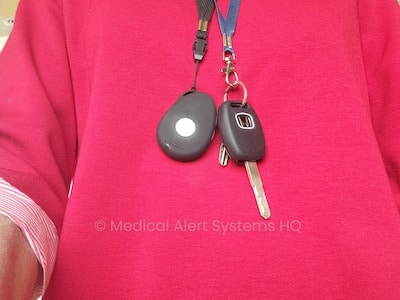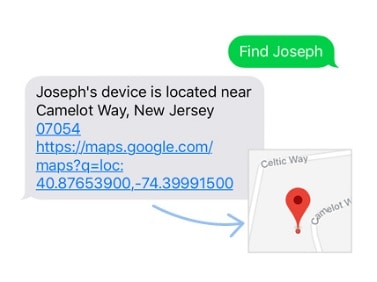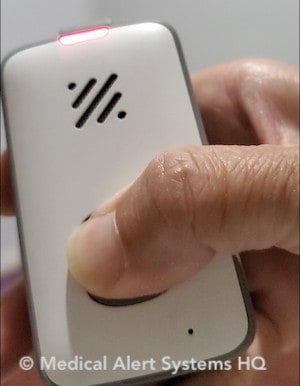Last Updated on March 30, 2023
Questions? Call toll-free 1-866-260-2696 or visit LifeStation’s Official Website
The LifeStation Mobile Medical Alert With GPS (Sidekick) is a premium emergency response button device that connects customers to LifeStation’s certified in-house managed monitoring service. By pressing on the button in the middle of the mobile alert device, seniors and other customers can reach a medical alert monitoring operator for assistance. In addition, customers can speak right into the device.
The LifeStation mobile medical alert with GPS, Sidekick, stands out for its stylish looks and light weight.
About this Product Review
This LifeStation Mobile with GPS review on the Sidekick is based on the results of my authentic experience testing out the device thoroughly. I hope that my experience with this LifeStation mobile device and other medical alert systems will be helpful to you (sample videos of my work).
Unboxing the LifeStation Mobile GPS Medical Alert Sidekick
Here’s what we received upon opening up the LifeStation Mobile Medical Alert with GPS, Sidekick, box package.
Besides the main Sidekick GPS device, there was an accompanying necklace lanyard and a charging cradle. LifeStation also included an instructions booklet.
Low Price Alert! From $39.95/month for Mobile GPS Medical Alert systems. Call today 1-866-260-2696 to get your questions answered and use coupon code MASHQ for up to $3/mo OFF regular prices.
Disclosure: We receive referral commissions for purchases made (details).
Physical Design and Weight
Upon receiving the LifeStation Mobile GPS Sidekick package, I was glad to find that the device is attractive and lightweight, just as advertised. The mobile Sidekick device features a silicone outer cover, which serves to protect the device and makes it easy to clean.
The LifeStation Sidekick has a unique style compared to other similar mobile pendants. Most competitor devices feature a rectangular or block style (see photo comparison below), but the Sidekick features softer curves. It could even work as a fun dress accessory.
The LifeStation Sidekick’s refreshing style is the strongest competitive edge it has over comparable mobile medical alert devices.
Aside from style, its 1.53 oz weight (less than the weight of 8 quarter coins) is lighter than the 2.0 oz average weight of other pendants. In terms of dimensions, I measured it to be about 2.5″ high by 1.77″ wide by 0.7″ thick, which is close to its official specification of 2.5″ by 1.7″ by 0.6″.
I tried on the pendant device with the lanyard that came included, and it felt comfortable:
Next Version Suggestions
The included lanyard is well-appreciated. If I may make a suggestion, the string that connects the pendant device to the lanyard felt a little delicate. Perhaps LifeStation could consider using a firmer connecting piece in a future product version?
I would have also appreciated a clip accessory option for clipping the Sidekick device to my handbag or belt. I’ve heard from some seniors that they do not like the feel of a lanyard around their neck. It could also get tiring having to wear our device on a lanyard throughout the day. A clip accessory would overcome that issue.
Nevertheless, this is not a big obstacle. I could purchase a separate accessory pouch if I wanted to.
Nationwide Cellular Coverage
Once the help alert button is pressed, the mobile device dials LifeStation’s call monitoring center through a cellular network connection. The device contains its own SIM card that connects through the AT&T Wireless nationwide cellular LTE network. The wireless calling connection is contained within the mobile device itself and comes included with the cost of the subscription.
Lifestation’s mobile alert works nationwide as long as good cellular coverage is available. It is not restricted to in-home use or any preset range limits.
Call Response Time
Once I pushed on the device SOS button and held it down, the button vibrated. The vibration conveyed to me that the button push had registered. This is a good tactile signal that not all mobile devices have. The device will then call LifeStation’s monitoring center by dialing through the AT&T Wireless network.
Below is a video demonstration where I pushed on the SOS help button of my Sidekick device.
You can listen in to the audio beeps and prompts along the way. From my point of view, the speaker was loud and clear. This is a good point of performance from the Sidekick. Check it out for yourself in the video below:
Questions? Call toll-free 1-866-260-2696 or visit LifeStation’s Official Website
Low Price Alert! From $39.95/month for Mobile GPS Medical Alert systems. Call today 1-866-260-2696 to get your questions answered and use coupon code MASHQ for up to $3/mo OFF regular prices.
Disclosure: We receive referral commissions for purchases made (details).
On average, the response time was 39 seconds from a button push to a monitoring operator answering the call. That compares well with the average response time of around 45 seconds.
The LifeStation Sidekick’s 39 seconds average can be further separated into two sets of timings. One set was based on my first four test calls, where the average timing was 50 seconds.
The second set was based on my next four test calls, where the average timing was 28 seconds.
The first set of calls took 22 seconds longer because the call process included a call cancellation segment. When that segment played, the device announced “SOS Activated, Press SOS to Cancel,” upon a button push.
Direct Connection to Monitoring Center
In the second set of test calls, the LifeStation mobile Sidekick skipped the cancellation segment and connected straight through to their monitoring center. That shorter call process resulted in a quicker call response time of 28 seconds on average.
If you watch the video demonstration above, you will see that the calling process for that particular call did not include a cancellation segment.
From what I understand after speaking with LifeStation’s customer support, the device skips the call cancellation segment when it senses that the cellular connection is weak.
Either way, the LifeStation Sidekick’s response times tested moderately fast to fast.
Test Call Connections (Yes and No)
When testing my LifeStation Mobile with GPS Sidekick device, most test calls were successfully completed. However, there were a few trouble spots where I faced connectivity hurdles. At those few trouble spots, I experienced failed call connections, and sometimes, the inability to get a GPS location reading.
Fortunately, those were only test situations. I was able to get the Sidekick device to work each time again by moving it to another spot or turning the device off and then on again. Sometimes, an emergency signal still reached their monitoring center despite a lack of voice connection through the device. LifeStation’s care representatives would then call me by phone to check if I needed help.
The above was what I experienced while testing within my local area. That does not mean you will experience the same. What’s important is that the mobile device you receive works consistently for you in your home and other places you visit.
Should you decide to use the Sidekick, I highly recommend that you test it out thoroughly in your home and outside. Make sure that all test calls connect smoothly and to your satisfaction. Otherwise, I would suggest switching to another model (from LifeStation or another brand) that connects smoothly whenever tested.
24/7 Certified Monitoring Service
LifeStation operates its own UL-listed and The Monitoring Association (TMA, formerly CSAA) monitoring center. LifeStation’s adherence to stringent industry standards underscores its commitment to offering a reliable monitoring experience to its customers. All LifeStation Care Specialists undergo specialized professional training and ongoing evaluations to ensure their monitoring service is high quality.
GPS Location Tracking
Location tracking is of paramount importance with mobile medical alert calls because system users could be pressing their buttons from anywhere.
Most mobile medical alert systems offer GPS tracking to determine the location of the device. With both GPS and Wi-Fi technologies, LifeStation’s mobile alert device provides a more refined approach to determining a location. The GPS location results returned in my testing were accurate.
Text-to-Locate
Every subscription to LifeStation’s mobile medical alert Sidekick comes included with their unique “Find My Loved One” texting feature. With this feature, children and caregivers can quickly locate the product user’s device (and the product user) by either sending a text or using the Amazon Alexa app.
It’s a useful feature that not every mobile medical alert provides. The “Find My Loved One” feature helps to alleviate the anxiety that children may feel regarding the safety and whereabouts of their parents. For seniors who are becoming increasingly forgetful, or experiencing the onset of dementia, this feature allows their children or caregivers to take a more proactive approach when finding them.
By Texting to a number that you are given, you will be able to retrieve location information on where the device is. If your loved one is wearing the device, you will be informed of their location and not have to wonder and worry.
Text and Response Received
To illustrate, here is an example of a text sent and the response received:
Upon sending off a “Find Me” text, I would get back an accurate response usually within one to two minutes.
Most similar mobile with GPS devices with location querying features require the use of a smartphone app or online account signup.
The LifeStation Mobile with GPS text-to-locate feature does not require the inquirer or caregiver to have a computer. There’s also no need to install another smartphone app or sign up for an online account. It could even work with non-smartphone users.
For less technologically savvy product users and caregivers, the LifeSation Mobile location querying feature is intuitive and easier to use.
As an alternative, using the Alexa app, family members or caregivers can also set their Amazon Echo or iOS or Android phones up to retrieve information from the LifeStation mobile device.
In addition, this feature could also be used to locate the mobile device itself when it becomes separated from the product user. To learn more, please call LifeStation at 1-866-260-2696 or click here to visit LifeStation’s website.
Backup Battery Life
One of the challenges of using a mobile medical alert system is to remember to keep it charged and working all the time. According to official specifications, the LifeStation Mobile Medical Alert is equipped with an 800 mah lithium ion battery that can last as long as 5 days.
I put the LifeStation Mobile medical alert’s “up to 5 days” specification to the test, and found that it met expectations. With each full charge, the Sidekick’s backup battery lasted for 3 to 5 days. This enhanced battery life made using it more convenient.
In side-by-side testing with similar mobile alert devices, the LifeStation mobile device outlasted units that were rated to last up to 3 days in backup battery life. Those mobile devices usually drained their backup power within 2 to 3 days.
With my Sidekick test device, it usually took 1.5 to 2 hours to fully charge it from empty. A customer support rep mentioned said that it could take up to 4 hours to get to a full charge with the Sidekick.
Recharging the Device

When it was time to charge, the LifeStation’s Sidekick mobile GPS device provided loud audio alerts, clearly announcing that the battery level was low and that it was time to recharge. The red indicator light on the side would also blink. These are good visual and audio low battery signals that got my attention.
In terms of feedback, what could make the product experience even better is to include low battery alerts via caregiver text and email messages. That would allow caregivers to stay informed and encourage their senior loved ones to recharge their LifeStation mobile GPS device before its battery becomes drained.
Water-Resistance
The Lifestation Mobile Medical Alert is water-resistant to water sprays and splashes. It’s IP67 water resistance rated, which means that it has passed a test of being submerged in 3 feet of water for 30 minutes.
Being water-resistant is a helpful feature for multiple reasons. For one, this mobile alert device can be used whilst in the shower. A lot of falls and other accidents involving the elderly happen in the bathroom. Furthermore, if it rains while being worn outdoors, the mobile alert can withstand the droplets.
Fall Detection System
As part of this product review, I activated fall detection on my Sidekick to test it out. I was able to put the process into action by simulating a fall.
After letting the pendant drop from around chest high, an alert was automatically activated. My LifeStation mobile device placed a call to the monitoring center, and a LifeStation care specialist answered the call.
How It Works
There is an accelerometer sensor in the LifeStation Sidekick device. It will measure changes in acceleration to detect if the device wearer has experienced a fall. When a fall is sensed and confirmed through the built-in algorithm, the device will automatically send an alarm call to the monitoring center.
Keep in mind that automatic fall detection is not guaranteed to sense all falls 100% of the time. Although the feature offers additional protection, customers should be aware that there are limitations to the technology. They are encouraged to still manually press their buttons when they can.
On the flip side, there were times when a fall alarm was activated, but no actual fall took place. Compared to other similar mobile devices offering fall detection, the LifeStation Sidekick’s level of false alarms is about average. So it did not bother me much.
Comparison with Previous Version (Still Available)
Before the LifeStation Sidekick was introduced in June 2021, LifeStation offered another premium mobile medical alert with GPS device. It was larger in size and heavier. This mobile GPS device is still available through LifeStation.
In terms of size and style, the LifeStation Mobile with GPS device, Sidekick, is an improvement over the older device. The Sidekick is only 61% (or less than two-thirds (2/3)) the weight of the older version (at 1.53 oz vs 2.5 oz).

(with card deck and quarter coin)
© Medical Alert Systems HQ
In terms of dimensions, the older LifeStation Mobile device measured 3.06″ height by 1.7″ width compared to the Sidekick Mobile’s 2.5″ height by 1.77″ width. Although the older device is bulkier, you have to option to use it with smaller lightweight transmitter buttons. These buttons will remotely activate a call through the white and grey speaker device. Instead of wearing the device (lanyard included in package), you can wear the smaller transmitter buttons and keep the device close by.
While the newer LifeStation Sidekick mobile GPS model wins in terms of size and looks, its connectivity performance was comparatively less robust in one test spot. The older LifeStation device was able to successfully connect to LifeStation’s monitoring center multiple times from a test location spot that I was unable to get the Sidekick to connect from.
Both device models connected through the AT&T Wireless network.
Suppose you have tried the LifeStation Sidekick mobile device and unfortunately experienced connectivity issues. You could consider exchanging it for this alternative LifeStation mobile device and see if you can get a better performance.
Comparable Products to Consider
LifeStation Mobile Sidekick vs. LifeFone VIPx
The LifeFone VIPx is based on the smallest mobile medical alert hardware design on the market. Compared to the LifeStation Mobile Sidekick, it is slightly smaller and 15% lighter (1.3 oz vs. 1.53 oz).
Here is a photo comparison:

(quarter coins for size comparison)
© Medical Alert Systems HQ
In terms of call response time, the LifeFone VIPx tested slightly better (average of 30 seconds vs. 39 seconds). My test VIPx unit was running through Verizon Wireless, and all test calls connected without any connectivity issues.
One advantage the LifeFone VIPx has over the LifeStation Sidekick and other devices is that you can choose to connect through either Verizon or AT&T’s wireless networks. Suppose you find coverage weaker with one network. In that case, you could always ask for a replacement device that connects using the other network. The connectivity is provided through LifeFone and works separately from your personal cell phone line.
In terms of battery life, LifeFone VIPx outperformed the LifeStation (up to 5 to 16 days vs. up to 3 to 5 days). This is based on the official specifications of the products and my independent test results.
Compared to the LifeStation Sidekick, the LifeFone VIPx remains my top recommendation for a mobile medical alert device because of its small size, good response time, long battery life, and ultra-clear speakers. The LifeFone VIPx also offers the option of a companion caregiver app with valuable activities and status metrics.
In Conclusion
Overall, in terms of specifications, the LifeStation Mobile Medical Alert with GPS, Sidekick, hits all the checkboxes for a top-tier mobile with GPS device. It is a small, lightweight, and stylish mobile device that features a clear speaker and microphone, text-to-locate locations tracking, and up to 5 days of standby battery life. In addition, LifeStation offers certified TMA Five-Diamond and UL listed monitoring protection.
Whether you pick the LifeStation mobile Sidekick, or another mobile device, do test them out thoroughly at home and outside. Make sure they connect smoothly (my connectivity hurdles) and to your satisfaction.
Compared to competitor offerings, LifeStation makes it very inexpensive to get started. There are no equipment costs. Customers can choose to pay month-to-month with no long-term obligations. If you have questions, please call 1-866-260-2696 or click here to visit LifeStation’s official website.
Disclosure: We receive referral commissions for purchases made (details).
Disclaimer: Our reviews are based on our actual experiences and research. This information is shared as is, without any warranties. We advise all readers to do careful due diligence before purchasing. Take time to speak with the company’s representatives or visit their official websites.
- Bay Alarm Medical In-Home Cellular Response Speed 46% Faster in 2023 - July 5, 2023
- Medical Alert Systems For Landlines - November 20, 2022
- The Truth About Long-Range Medical Alert Systems - May 1, 2022
In a hurry? Leave us your email, we’ll follow-up with the best tips.