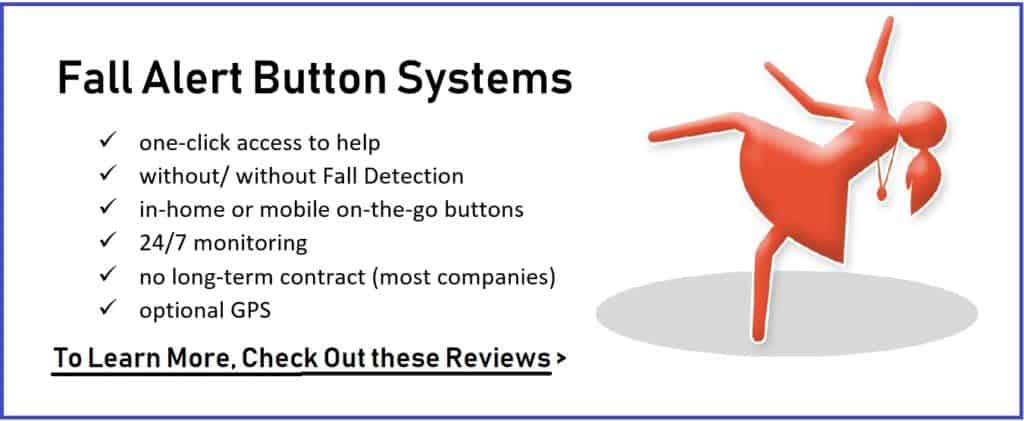Last Updated on September 4, 2020

A fall alert button for the elderly allows customers to easily call for help if they have fallen down or if they are dealing with any other medical emergency. Fall detection buttons are enhanced fall alert buttons that have fall detection sensors included. This allows an alert call to be sent automatically if a fall has been detected.
Falls may sound trivial, but they are actually the leading cause of injury and death for older Americans. Studies reveal that nearly one-third of seniors living at home fall at least once every year, and nearly half of those who fall cannot get up by themselves.
Sometimes, the fall itself may not be injury-inducing but prolonged immobility may cause serious health complications such as dehydration, muscle sores, and pneumonia. For this reason, it is very important to help your elderly loved one get up as soon as possible if they have fallen.
Below is an overview of Fall Alert & Fall Detection Button systems and how enable the elderly and other customers to get to help quickly after a fall. For reviews of fall alert button systems with or without automatic fall detection, please check out our Medical Alert Systems Reviews section. If you are specifically researching into system that will automatically detect and report on falls, check out our Medical Alert Systems with Fall Detection section.
What Are Fall Alert Buttons?
A basic fall alert button system consists of a transmitter button and a medical alert communicator unit with a speaker and microphone. Once the fall emergency alert button is pressed, it sends a signal to the base communicator, which is a device that is attached to either the person’s landline or a cellular phone line connection. The communicator will then automatically dial the monitoring center.
In some cases, the base communicator unit and the fall alert button are combined into one small device. This is usually the case for mobile GPS fall buttons, as the simpler single device format makes the entire emergency alert system mobile.
What Are Fall Detection Buttons?
An automatic fall detection button has, in addition to the manual-use emergency help button, a sensor that could detect if the wearer has fallen. In those circumstances where the button wearer has fallen and cannot push on their fall alert button manually, the device has a backup mechanism to detect the fall. If a fall has been detected, the button will automatically signal the base communicator unit to place a call to the monitoring center. This is particularly helpful if customers lose consciousness or their composure due to the fall.
Fall buttons come in two forms: an adjustable wristband or a pendant worn around the neck. Depending on your needs, one type may be better for you than the other.
Fall detection buttons – fall alert buttons that come with automatic fall detection – are more commonly necklace buttons rather than wristband buttons. Examples of fall detection button systems include this one from LifeStation (with GPS), and this one from Medical Guardian (in-home use).
Fall Alerts Monitoring Center
At the monitoring center, a dispatcher or response agent will answer the call and communicate with the senior customer to understand if there has been an emergency. Depending on the level of response needed to address the emergency, the dispatcher may send an ambulance, emergency response personnel, or contact a trusted friend or family member etc.
If no voice contact can be established, the dispatcher will likely call the system customer again for a follow-up. The exact steps to be taken will depend on the fall alert company’s operating procedures. Prior special instructions are normally also taken into consideration before any action is followed through.
Fall Detection Technology

Works with In-Home and Portable Speaker Communicator Units (See example below)
A fall detection button is designed to automatically recognize falls and send an alarm to the monitoring center when they happen. It is very convenient because the senior will not need to push any button for it to work. This especially becomes invaluable when the customer becomes unconscious or is too disoriented to act urgently.
Fall detection technology can be extremely helpful if you suffer from conditions that either increase the risk of falling or the likelihood losing consciousness or composure after a fall; such as frequent instances of dizziness, diabetes complications, low blood pressure, sensory impairments, or heart palpitations. If you are thinking of getting one for yourself, talk to your doctor so he or she can give you recommendations based on your needs and preferences.
For most medical alert systems with fall detection, the devices can detect falls through the use of accelerometers. These are sensors will measure changes in speed in the event of a fall. They can detect the wearer’s position and whether the motion is smooth, continuing or halted all of a sudden.
Some buttons also have barometric sensors. These are highly sensitive devices that can detect even the smallest of changes in barometric pressure, such as one from a standing position to a face down on the floor position. A finely-tuned algorithm will be able to calculate if a fall has occurred based on the measurements. Algorithms are calibrated to distinguish between actual falls and false alarms.
Be Willing to Press the Button If You Can
However, even if the button is supposed to detect falls automatically and send off an alarm, it is still advisable for the wearer to push the button when they can. This is because there will be a slight lapse of time, typically under one minute, between the initial fall signals and the computation process to confirm the detection of a fall.
Besides the minute’s delay, there is also the slight risk that the fall could be deemed a false alarm and the alarm call will not be made to the monitoring center. In some instances, bodily movement after the fall could be falsely interpreted as the wearer being able to get up on his or her own. If this happens, it will cause the initiation of a fall alarm call to be cancelled (false negative), which could end up badly if the wearer needs immediate care.
Despite the risk of erroneously concluding that no emergency has occurred when someone really needs help (false negative), body motion data will still be considered and used to ascertain if a fall has actually occurred. This is done to minimize the number of false alarms that could otherwise be triggered.
If the fall detection button wearer is able to, pressing the button manually is a more direct and certain approach to ensure that an alert will be sent.
Missed Detection & False Alarms
Automatic fall detection and alert technology has proven itself to be helpful to many seniors over the last few years. Be that as it may, NO fall alert system is 100% accurate in detecting falls. There will always be a margin of error where such systems are concerned. Here is an example of an unfortunate case.
Again, this underscores the importance of always being willing to press the fall alert button manually. The fall detection and alert process provides an extra layer of protection, but if one can help it, it’s always better to push the button directly.
When you shop for an automatic fall alert button, it is essential to inquire about the device’s degree of fall alert accuracy (ie. probability of not being able to detect a fall when the user actually fell) and level of false alarms (ie. probability of sending a fall alert when the user did not fall). Perform initial tests and make sure that you regularly check your device – preferably every month. This will ensure that you purchase and use it with the right expectations.
Life Alert With Fall Detection
Sometimes people specifically look for Life Alert® With Fall Detection, hoping to find an updated version of the traditional Life Alert system with fall detection. Life Alert refers to a brand of medical alert systems that is well-known for their “I’ve fallen and I can’t get up!®” commercials.
The original Life Alert brand has lagged behind competitors in introducing their branded version of a fall detection system. Even so, there are many alternative companies that offer medical alert systems with fall detection.
In-Home vs. Mobile GPS Fall Detection
Traditional medical alert fall detection systems were designed for home use, but with the rise of technology and cellular phone networks, mobile medical alert systems with GPS are another useful option. In-home fall alert button systems have a base unit that is connected to either a home landline or a mobile phone line that comes into contact with the monitoring center. In-home fall alert buttons are meant to work only at home as the base unit needs to remain connected to a power source.
The monitoring center will keep a record of the subscriber’s physical address so they will know where to send help when they get an alert. Even if the in-home system has a long range and is able to transmit a signal from afar (e.g. from the other side of the town), the dispatcher will have no way of knowing where exactly the wearer is. The basic assumption is that the wearer is at home when the distress call comes from an in-home fall alert system.
If you need an automatic fall detection solution that can work in and out of the home, a mobile GPS fall detection system is recommended. This system is contained within a small, wearable GPS fall alert button device. All you need to do is to push the button of your device in the event of an emergency.
Both in-home and mobile GPS fall buttons can come with or without the automatic fall detection feature. In any case, it is best to choose the device that fits your lifestyle better.
Fall Detection Button System Types
Fall detection and fall alarm button systems for the elderly come generally in two different equipment formats. They are:
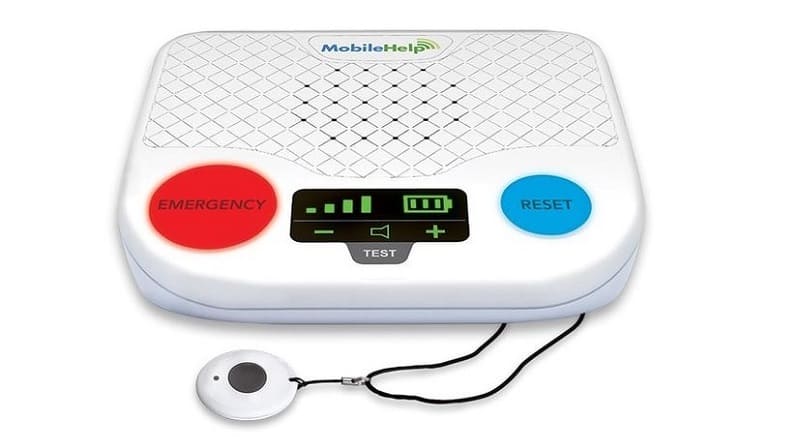
Separated Button & Speaker Devices: There are fall detection buttons that work with a separate medical alert communicator unit that houses the phone dialer, speaker and microphone. These are usually in-home systems. With these two-piece systems, the fall detection button contains the fall sensor, automatic fall alert technology and a fall alert transmitter button that will transmit a signal to the communicator unit when pressed.
If the button does not have a fall sensor, then it will act as a fall alarm transmitter button only. When pressed, the button will a signal to the medical alert communicator unit.

One-Piece Fall Detection Speaker Device: In contrast to the more traditional two-piece equipment format, a newer design is to have the fall alert button as a single-piece device that combines the functionalities of both a fall detection button and a communicator unit. These are complete all-in-one devices with all features included; like fall sensing, fall alert button, phone dialer, cellular phone SIM card, speaker, microphone and GPS.
The single-piece fall detection device format is also mobile and will work everywhere good cellular wireless connection can be established. The speaker and microphone is right on the device, which facilitates clearer conversations between the device customer and the emergency center agent.
Water-Resistant Fall Detector Buttons
Approximately 80% of all bathroom injuries are caused by falls, with the highest injury rates occurring in older adults. Water-resistant fall buttons allow seniors to get into the shower in a more relaxed state, knowing that they will be able to ask for help if they ever need it. If it’s a mobile fall button, customers can also bring it outdoors and not have to worry if it rains.
When choosing a water-resistant fall alert button, it is important to consider the device’s level of water-resistance. This will allow you to set your expectations of the device accordingly. Some mobile fall alert devices are not waterproof and should be strictly kept dry all the time. Other devices are spray-proof and can withstand short shower sessions, while others can be submerged in shallow water for up to half an hour at most. To be on the safe side, avoid submerging the alert button in water for a long time or wearing it into the pool.
In conclusion, the adoption of fall alert and fall detection systems has become quite popular over the years because of the extra peace of mind that it offers to its users and their loved ones. Although these devices may sometimes not be 100% accurate, they help save a lot of lives in all the instances that they are able to correctly detect a fall.
Head and hip injuries are common consequences of falls, and these often lead to long-term complications and loss of independence. When help arrives sooner, chances of recovery also become much higher. For a list of medical alert companies that offer these fall alert buttons, please visit Medical Alert Systems HQ’s Reviews section.
Check out reviews of medical alert systems with fall detection.
- Bay Alarm Medical In-Home Cellular Response Speed 46% Faster in 2023 - July 5, 2023
- Medical Alert Systems For Landlines - November 20, 2022
- The Truth About Long-Range Medical Alert Systems - May 1, 2022
In a hurry? Leave us your email, we’ll follow-up with the best tips.