Last Updated on May 13, 2022
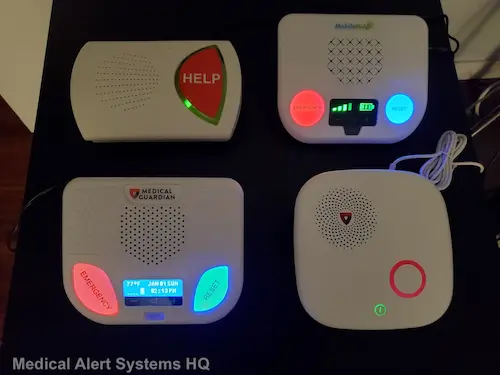
Why do different medical alert companies sometimes offer the same equipment models?
Medical alert companies source their equipment in various ways. While some companies offer proprietary models exclusive to their brand, many source their equipment from original equipment manufacturers. These manufacturers develop and sell medical alert system devices wholesale to different companies. When two companies use the same models, their equipment will look almost identical. For medical alert companies, this approach allows them to access good technology while keeping their cost structure manageable.
In a previous article, we highlighted three aspects that affect a medical alert system user’s experience: product customizations, monitoring services, and pricing and account administration. In this article, we will go in depth on the product customization aspect.
Medical Alert Devices Photo Comparisons
To illustrate, below are photos we took of similar physical medical alert equipment purchased from different brands. They clearly demonstrate that the same equipment models can be purchased from different brands.
Medical Guardian Mini Guardian and LifeFone VIPx

The Mini Guardian and LifeFone VIPx devices we received were the same devices. That’s because they are rebranded versions of the FreeUS BelleX, and available in the same three colors. For testing purposes, we bought the Mini Guardian in Silver/ Champagne and LifeFone VIPx in Black.
Lifefone In-Home and LifeStation In-Home
We received the same model, the Essence Smartcare ES7502HC in-home base communicator from two different brands, LifeStation and Lifefone.
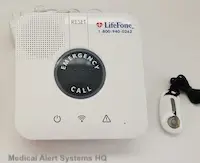
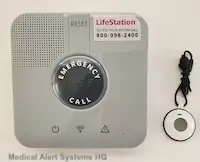
Can you tell that both companies offer the same medical alert base unit? The differences are peripheral. They lay in their external colors (white vs. gray) and brand labeling. Notice that they also pair with different button accessories (on the right of base unit).
While the same medical alert systems device models will largely work in the same way, there will likely be differences in performance due to their customizations.
Differences From Customizations
Although the products we received used the same underlying equipment, I noticed differences in my user experience when testing them out. Part of this can be attributed to differences in product customizations.
For example, areas of customization could be the use of different cellular providers (eg. AT&T vs Verizon), calling process and voice prompts, and the loudness the company has set their device speakers to.
Here are some real-life differences I experienced:
Call Process
With Medical Guardian’s Mini Guardian, when I pushed on the help button, it connected me directly to a monitoring operator. With the LifeFone VIPx, I was put through an intermediate step where the device’s auto attendant asked if I needed help. On a few occasions, I accidentally pushed on the button by mistake. This step gave me a chance to say No and stop the call from connecting with a live operator.
If I just stayed silent, the VIPx also connected me to a monitoring operator. This feature could be an advantage if the subscriber wants an easy way to cancel an unintended call. On the flip-side, it could add inconvenience if the subscriber is in panic and want to hear a helpful human voice right away. In our test calls, both approaches worked smoothly as described.
Battery Life
Another difference in customization is the battery life. Although both use the same hardware, the LifeFone VIPx offered me up to 16 days of battery life. Upon adding their optional Caregiver’s App, battery life was reduced to 5 days at maximum.
With the Mini Guardian, the MyGuardian app is automatically bundled into your system, and battery life is at the standard level of up to 5 days.
I have tested the battery life of both the LifeFone VIPx and Mini Guardian. All advertised claims, including VIPx’s 16 days battery life, tested true.
Medical Alert Help Buttons
Another area of customization is the pairing of alternative help buttons. This is something you may have noticed in the above LifeFone and LifeStation in-home base unit comparison photos.
Both buttons worked just as advertised in being able to remotely transmit emergency signals to their respective base units. They both offered long ranges that exceeded my needs by a large margin. In my testing, LifeFone’s oval-shaped button delivered a greater range, although the extra distance did not add much to my user experience. See The Truth About Long-Range Medical Alert Systems
I did prefer the feeling of the button press offered by LifeStation’s round button. I found that it gave a firmer bounce when pushed on, which acted as feedback to me that I’ve pushed the button. The oval button did not provide as much of a “feel” when pressed. Regardless, the base unit provided both visual and audio signals to assure me that the emergency signal was received. It’s a peripheral point.
Final Thoughts
As you can see, although physical product appearance is important, the full product experience goes beyond the surface appearance level. Product customizations will affect the subscriber experience, along with other differences as mentioned in this article.
In our product reviews, we cover these areas as much as we can through our hands-on testing and research. We recommend that you also check the company’s website and speak with their representatives to get the most updated information.
Once you get started on a system, be sure to test things out to ensure that the equipment meets your or your parents’ needs.
See list of top recommended alert systems
- Bay Alarm Medical In-Home Cellular Response Speed 46% Faster in 2023 - July 5, 2023
- Medical Alert Systems For Landlines - November 20, 2022
- The Truth About Long-Range Medical Alert Systems - May 1, 2022
In a hurry? Leave us your email, we’ll follow-up with the best tips.

