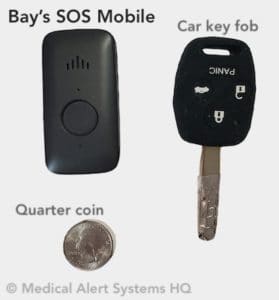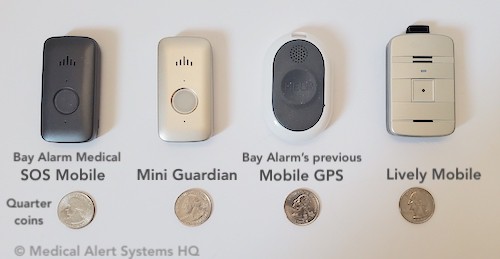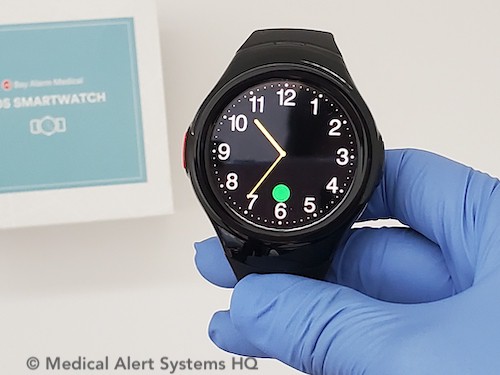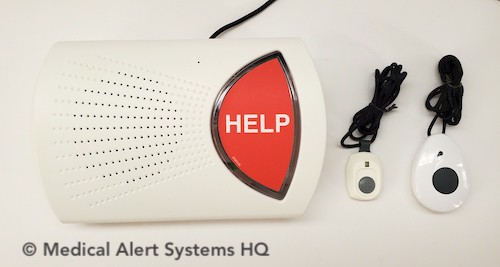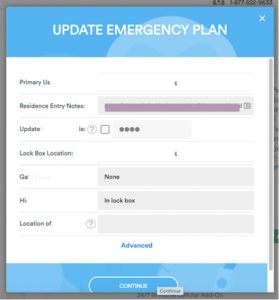Last Updated on November 28, 2023
Top Recommended!
Questions? Call toll-free 1-855-397-9964 or visit Bay Alarm Medical’s website
Bay Alarm Medical is well-known and popular, and it’s not hard to see why. Their medical alert systems offer top-tier performances based on our updated 2023 test results. In addition, their pricing and terms are hard to beat.
Bay Alarm Medical is our pick for the Best Overall medical alert company because both their mobile and in-home medical alert products perform to top industry standards (see details). They have matched a high level of service with highly competitive pricing and honest-to-goodness terms and support.
I experienced speedy and professional monitoring responses while testing out Bay’s products (more details). In addition, as a customer, I felt comfortably supported by the company’s up-to-date processes and online support portal. Check out my Bay Alarm Medical reviews below for more details.
Year-End Special Sale!: FREE Month and FREE Shipping on Select Plans + Up to 20% OFF Mobile Devices (From $49.50). Call 1-855-397-9964 or get started online.
Which Bay Alarm Medical product is best?
Bay Alarm Medical offers several products. Here is guidance on what is best for whom:
SOS Mobile Device
If you have a fairly active lifestyle and move about independently, the SOS Mobile device is best because it is a mobile device you can bring it with you everywhere you go. See review and test call demo.
SOS All-in-One
If you like the convenience of a mobile speaker device but are concerned about not having it on you while your device is charging or while you are in bed, the All-in-one is best recommended. This is because it comes with a portable mobile device and an ultra-lightweight help transmitter button (with lanyard or wristband accessories). See review.
SOS Smartwatch
If you like a discreet button, or you are comfortable wearing a wristwatch, the SOS Smartwatch is best recommended. This is because Bay’s SOS button has been fashioned into an easy-to-use watch. It works as a standalone watch and no smartphone is needed. See review and test call demo.
SOS Home
If you just require coverage while at home, Bay’s SOS Home (In-Home Medical Alert System) is best in meeting that need. This is because it comes with an ultra-lightweight button with whole-house range coverage. See review and test call demo.
Not sure which to choose? If you need coverage for both in and out of the home, then their SOS mobile device makes a good, general choice. If you have other considerations or just prefer to be extra cautious, they will let you bundle in a in-home device and button at a steeply discounted cost. Compare it to reviews of other products below. If you like additional guidance, please contact us here.
Why These Bay Alarm Medical Reviews
The goal of these reviews is to help you decide if Bay Alarm Medical (Bay) is a good fit for your needs. If so, which product(s) should you choose? Bay offers several products and they each perform differently in decision-making factors like response time, battery life and range. Here, we separate out and report on each product’s similarities, differences and performances.
Since my team and I have researched into products from different companies (work examples), we’ll also compare across brands and touch on what Bay does or does not do well in.
These Bay Alarm Medical reviews are based on our research and experiences, rather than a restatement of advertised promises. If you prefer, you can go straight to Bay Alarm Medical’s official website. What is great about their website is that they share a lot of information.
Bay Alarm Medical Pros and Cons
Pros
Quality Product Options – Bay Alarm Medical offers multiple product options for both in-home and on-the-go use. Both landline and no-landline-needed options, and optional fall detection available.
Certified Monitoring Service – Bay Alarm Medical provides customers with 24/7 emergency alert monitoring that meets top-tier industry standards. The two US-based call centers are UL listed and TMA Five-Diamond certified. In addition, they are also geographically distant and fully duplicated for seamless backup.
Inexpensive Monthly Cost – Bay Alarm Medical’s pricing starts from $27.95/month – lower than what other top-tier companies charge while maintaining high quality standards. Add a separate mobile GPS device to the first device or in-home unit for $20/month (call 1-855-397-9964).
Customer-friendly Terms – No long-term contracts, month-to-month payment options, and 30-day money back period. Customers can cancel at any time by calling the company and retuning any equipment on loan.
Online Account Management – Customers can update their emergency contacts, billing information, and access device records through an online dashboard or app. This avoids the hassle of calling in each time to check your records or make changes.
Exemplary BBB Record – Top-tier medical alert companies like Bay Alarm Medical typically have an A+ BBB rating. What really separates them from others are the good reviews and low number of complaints.
Cons
Mobile Device Purchase – For on-the-go monitoring, customers are expected to purchase the GPS device or smartwatch upfront (yours to keep). In-home systems are loaned out with no equipment fees.
Not Cutting Edge – Bay offers quality products, but you won’t find cutting-edge models or original product designs here. The good thing is it keeps the cost low for you and me.
How It Works
Bay Alarm Medical offers products that allow seniors and others to quickly connect to a 24/7 call monitoring center in case of emergencies. There are several models of equipment. What’s common is that they all have an SOS or HELP button to summon help.
When an emergency occurs, the senior subscriber can press their help button to quickly connect with a trained operator. The operator will speak with and assist the senior. After assessing the situation, the operator may contact additional parties, such as family members, friends, or emergency medical services (EMS).
Monitoring Centers
For many subscribers, the quality of monitoring of service is very important because we all want to make sure that proper help is provided in case of emergencies. Fortunately, Bay Alarm Medical’s service meets high top-tier industry standards.
Bay Alarm Medical’s US-based monitoring service is active 24 hours a day, 7 days a week, all through the year. They have partnered up with an established monitoring company. There are two full-service US-based monitoring centers in the structure of their operations, each a duplicate of the other. This ensures that if anything disrupts the activities in one center, the monitoring service will continue uninterrupted.
In addition, these monitored centers are certified by 3rd party quality assurance firms. They are The Monitoring Association (TMA, formerly CSAA) Five Diamond Certified, a demanding certification that is recognized and respected in the industry.
These centers are also meeting UL quality standards, something that not every medical alert company adheres to. UL is another well-recognized and respected industry standard for monitoring centers.
My Personal Experience
When testing Bay Alarm Medical’s services, my calls were always routed through successfully and answered promptly. This is not something I take for granted because I’ve experienced first-hand issues and delays when testing out medical alert products. Fortunately, Bay Alarm Medical delivered well each time I pushed on the button.
Their monitoring operators were also helpful and professional. They routinely verified my address and checked to make sure I was the right person (good safety measure) on the account.
On one test call, I checked with the monitoring operator to make sure that they have my emergency contacts and phone numbers on file; and to the company’s credit, they did. Sometimes things do not work as well as expected. I’ve come across cases where the call monitoring center had missing or wrong information on their subscriber’s profile (with other companies, not Bay Alarm Medical). Don’t let that happen to you! See the tip below.
Pro-tip: It doesn’t hurt to be cautious and check with the monitoring operator that they have your emergency contacts’ numbers and details (eg. lockbox code) when you do your first couple of test button pushes.
SOS Mobile with GPS

Questions? Call toll-free 1-855-397-9964 or visit Bay Alarm Medical’s website
Bay Alarm Medical’s SOS Mobile (released July 2022) device is a pint-sized, lightweight mobile GPS device with a help button. It works both in and out of the home as it comes with a clear speaker and mic for two-way communications.
Here is a video demonstration of an SOS Mobile button push. Immediately after I pushed on the button, it lighted up blue and asked, “Do you need help?” I said “Yes,” and the device patched the call through to a live agent. I spoke briefly with Bay Alarm’s agent, Jacob, to let him know I’m just testing.
Questions? Call toll-free 1-855-397-9964 or visit Bay Alarm Medical’s website
These are the main benefits and drawbacks of the SOS mobile device:
Pros
Small and Lightweight
Uses the smallest and lightest (1.3 oz, 2.7 x 1.3 x 0.6 inches) mobile medical alert device hardware in the industry. At 1.3 oz, it is a lot lighter than the average weight of 2.0 oz for similar mobile SOS devices. A smaller device overcomes the resistance many people have to wearing or carrying device.
Fast Response Time
Industry-leading response times. Its average response time is 35 seconds based on our 2023 test results. This outperforms the overall average timing of 45.5 seconds across top companies.

GPS Locator
The monitoring operator is able to tell where my SOS mobile device is at. Caregivers and family members can query for the real-time location of the device through the Bay Alarm Medical app. This feature is included free with their $29.95 monthly subscription plan.
Same for Less
The device hardware and response speed performance are as good as what some of its competitors offer. However, Bay Alarm Medical is charging a lower price for it. $99 for the device and $29.95 monthly. No activation fees or monthly telecommunication taxes.
Cons
No Color Options
The SOS mobile device comes in only one color – Black. Other companies offer the same device in black, white and silver/champagne.
Improves on Previous Mobile Device Version: Faster, Smaller, Lighter
Here is a side-by-side photo comparison of the older Bay Alarm Medical mobile device vs. the new July 2022 version.
Compared to the previous Bay Alarm mobile medical alert device, the current Bay Alarm Medical’s SOS Mobile device is smaller, lighter, and faster. Here are the product metrics compared:
The newer device is clearly less bulky and smaller all round: length, width, and depth (New 2.72″ H x 1.38″ W x 0.57″ D vs. Old 2.87″ H x 1.85″ W x 0.73″ D). It also weighs almost 30% less (New 1.3 oz vs Old 1.9 oz).
From a user perspective, I clearly felt the weight improvement when holding the devices one after another in my palm and when wearing them with a lanyard.
Some product users of the older device have complained about how it was too bulky to wear. With this upgrade, size and bulk are going to be much less of an issue. The small size means that the device is much easier to take along everywhere you go.
Bay Alarm Medical’s current SOS Mobile offered a fast response time of around 35 seconds compared to 48 seconds average for the previous version.
Compared to other Mobile Devices
Comparison with Lively Mobile Plus
In terms of response time speed, the Bay SOS device (35 seconds) is similar to the Lively Mobile Plus (32 seconds). They perform within seconds of each other based on our 2023 test results.
The more significant difference lay in their weight and design. The Lively Mobile Plus is noticeably bulkier at 1.98 oz. As shown in the photo above, it is larger and closer in size to Bay’s previous mobile GPS device version. In addition, Bay Alarm Medical’s SOS Mobile has a more updated design. For these reasons, I am more likely to pick up and use Bay’s SOS mobile device between the two.
It’s interesting to compare Bay’s SOS Mobile with the Mini Guardian, because they both use the same device hardware. They look the same and work like each other. Both have similarly fast response times as well. Which should you pick? Here is a quick comparison:
1) Bay Alarm Medical’s SOS mobile device comes only in black. Mini Guardian offers other 3 colors options: black, white and champagne/silver.
2) Lower pricing. Bay Alarm’s pricing is $79 (yours to keep) and $29.95/ mo (their approach) compared to the Mini Guardian’s $0 upfront and $44.95/ mo (see best discount).
3) Real-time GPS device location retrieval. Bay Alarm’s caregiver app allows caregivers to retrieve the device location at any time. The Mini Guardian is able to provide real-time GPS location updates only upon the push of the help button.
If you do not mind the lack of color options, Bay Alarm Medical’s SOS device makes a better choice because you are paying less for a highly similar product and service. In addition, for caregivers and family, the Bay Alarm Medical mobile device doubles as a location tracker.
SOS Mobile Review Summary

The Bay Alarm Medical SOS Mobile device is best recommended for seniors who like having a convenient mobile device that works both in and out of the home. It beats out competitor devices by using the smallest and lightest mobile device hardware on the market and providing super-fast response times. Product users can speak into their button device, which contains a clear speaker and microphone.
Questions? Call toll-free 1-855-397-9964 or visit Bay Alarm Medical’s website
SOS All-in-One In-Home & Mobile

Bay Alarm Medical has another new mobile medical alert system called the SOS All-in-One. The product consists of a portable mobile medical alert two-way speaker device paired with a small help alert activation button (round-shaped in image above).
We can push on either the mobile device’s Help button or the round activation button to remotely signal an alert through the speaker device.

Range
You can always push the Help button right on the portable mobile device. But if you are using the small round help button, you need to keep the mobile device close by. The signal transmission range from the round button to the larger mobile speaker device will go as far as 600 feet, according to Bay’s official range specification.
When you leave home, be sure to take the speaker device with you. Otherwise, you will be out of voice range. Learn More.
What’s in the SOS All-in-One package?
Bay’s SOS All-in-One package came with a black mobile Help button speaker device and an ultra-lightweight, small, round-shaped help activation button.
There were two necklace lanyards included – one for wearing the mobile speaker device and one for wearing the small, round help button. There was also a wristband included, as an alternative way to wear the small help button. Plus, an accessory case for keeping the mobile speaker device.
Pros
Portable Mobile Device – Works Both At Home and On-the-Go
The portable mobile device works both in and out of the home. You can take it along with you when you leave home. To activate an alert, you can either use the Help button on the portable mobile GPS device itself, or else push the small help activation button.
In comparison, Bay Alarm Medical’s in-home system also pairs with a small help activation button. However, their in-home system has a much larger base speaker unit that is not portable.
Use While Mobile Device is Charging
The small help activation (or transmitter) button minimizes the gap in coverage while the device is charging in the charging cradle or while we are resting in bed. Even though we can’t have the device on us during those times, we can still wear our smaller help transmitter button.
At other times, the help transmitter button is also convenient to wear. It’s ultra-lightweight at just 0.6 oz (weight of 3 quarter coins) compared to 1.8 oz for the mobile device.
GPS Data Sharing
Bay’s SOS All-in-one device is GPS-enabled, so Bay’s monitoring staff can tell where to send help to if needed. The mobile device also doubles as a GPS tracker that provides real-time GPS location data through their Caregiver App (included free with subscription, just like Bay’s SOS Mobile).
This compares well with other similar products. Although GPS tracking is available with most mobile on-the-go systems, some similar products can only do the basics. They are not able to provide real-time or updated GPS data to caregivers.
Cons
Less Robust as a Standalone Device
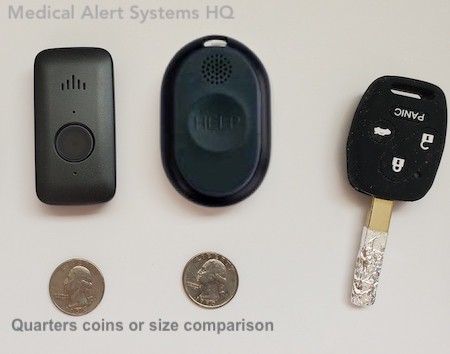
The Bay Alarm Medical All-in-one’s main advantage is the small help activation button that pairs with it, as covered above. Although it is possible to use this as a single standalone mobile GPS device without the smaller round button, its performance was about average when we tested it.
Compared to Bay’s SOS Mobile, a top-tier standalone mobile device, the All-in-one’s mobile device has a more limited backup battery life (max. of 3 days for All-in-One vs. 6 days for SOS Mobile) and a longer response time (48 seconds for All-in-One vs. 35 seconds for SOS Mobile) based on our testing and research.
SOS All-in-One Review Summary
Overall, the SOS All-in-One still works well, just as advertised. It is best recommended for people who want the convenience of a smaller help button paired with their mobile GPS device. The ultra-lightweight round-shaped button is a fraction (1/3) of the weight of the mobile device and convenient to wear. You can use it to minimize coverage gaps that occur when have to leave the mobile device on the charging dock to recharge.
If prefer to have just have one small button device without an extra help button, we find that Bay’s SOS Mobile device makes a better choice. Based on our hands-on experience, the SOS Mobile performed even better than the SOS All-in-One mobile device in terms of response speed and battery life, and weighed 30% less.
To learn more, please contact Bay Alarm Medical directly at 1-855-397-9964.
SOS Smartwatch with GPS

Questions? Call toll-free 1-855-397-9964 or visit Bay Alarm Medical’s website
Bay Alarm Medical’s SOS smartwatch with GPS provides a stylish and discreet way of wearing a medical alert button. This contemporary design works well for both the tech-savvy or style-conscious senior or medical alert product user.
When an emergency happens, customers can press the SOS button on the left of the watch face. That will initiate a call to connect with Bay Alarm Medical’s 24/7 monitoring service. Watch how this works in the video below.
Questions? Call toll-free 1-855-397-9964 or visit Bay Alarm Medical’s website
Pros
No Cell Phone Needed
This medical alert SOS smartwatch works independently of a cell phone. Customers can speak directly through the watch, as it contains both a microphone and speaker.
SOS Button on the Side
You can think of this as a wristwatch with a “hidden” SOS alert button. The clean design and adjustable wristband make it a suitable timepiece for both women and men.
Fast Response Time
Bay Alarm Medical’s SOS smartwatch provided fast response times. Based on our testing, the average response time was 34 seconds. In the above video, you can get a feel of how quick the process is.
Low Price
Bay Alarm Medical’s SOS smartwatch costs $159 and $34.95 monthly. It is a high-quality watch, similar to what Medical Guardian provides, but it costs 20% to 25% less.

Cons
Battery Life Could Be Longer
According to Bay Alarm Medical, their smartwatch has a battery life of up to 12 to 18 hours. We were able to positively confirm this in our testing. In our local area, Bay Alarm’s watch lasted anywhere from 14 hours to over 24 hours. If you live in an area with good cellular coverage, you are likely to see better results.
This watch will require daily recharging. Since we were already used to recharging our cell phones daily, having a daily recharging routine was relatively easy to do. It took us about 2 to 2.5 hours to recharge the watch from a flat 0% state. Often, we only needed the watch to charge for 1 to 2 hours each time as the battery was still partially charged. If you prefer battery life that lasts beyond a day, their SOS mobile device overcomes the issue as it can keep a charge for up to 5 days.
No Location Sharing
Right now, GPS location is available only when the product user pushes on their help button to connect with the monitoring center. Caregivers cannot query for the real-time location of the smartwatch at will.
Bay Alarm Medical indicates that this real-time location reporting feature is in the works, and you can check their product listing here for the latest updates.
When placing an SOS emergency call, the smartwatch screen displayed icons to set the call in Whisper Mode (lowers volume of audio) or to end the call.
In one test call, I touched the Whisper mode icon by mistake. The audio volume dropped to a whisper and I had difficulty understanding what the operator said. In a real emergency, it could be disconcerting. Fortunately, this was only a test, and I learned to be more careful.
Comparison with Medical Guardian’s MGMove Smartwatch
Both Bay Alarm Medical’s SOS smartwatch and Medical Guardian’s MGMove Smartwatch are based on the same TheoraConnect watch model, customized to their brands. Both watches have a red help button labeled “SOS” on the side of the watch face.
They look and feel the same. If you push and hold the SOS button down for 5 seconds and more, both watches will connect you to their monitoring center. Both devices also have similarly fast response times.
If you are perplexed by which one to pick, there are two things that impacted our product experience. They could be relevant to your needs.
GPS Location Data
With both watches, GPS location data is provided to the monitoring center when an SOS alarm is activated.
In addition, Medical Guardian’s version also provided hourly location updates through their app when we tested it. Some families may find this a useful feature to have. This is especially if their parent or elderly relative is in the early stages of dementia or are experiencing mild cognitive impairment and have trouble finding their way home.
Hassle-Free Screens
Medical Guardian’s MGMove also included more custom-developed elderly-friendly watch screens for their customers. Aesthetics-aside, this made the watch easy for me to understand and use. For example, during an SOS emergency call, the watch screen is kept simple and does not display any icons that could trigger unexpected changes (eg. Whisper mode).
Cost Comparison
While Bay Alarm Medical’s watch lacks the premium features that MGMove provides, it does its job fine – providing customers direct access to Bay’s monitoring service. Bay Alarm Medical charges $159 for the watch (call 1-855-397-9964 to check the best discount), and $34.95 monthly. Medical Guardian charges $200 (call 1-800-311-6142 to check the best discount) for the watch, and $39.95 monthly.
If you do not need the bells and whistles, you are looking at a savings of potentially $100 in the first year by choosing Bay Alarm Medical.
SOS Smartwatch Review Summary
Bay Alarm Medical’s SOS Smartwatch is a top-quality watch product. It is best recommended for seniors who want a discreet way to wear a medical alert. The smartwatch is easy-to-use and works on its own without requiring a smartphone. It comes with a physical SOS button on the left side of the clockface. When the button is pushed, it will connect quickly with Bay’s monitoring center. The product user can speak with an operator directly through the watch.
To learn more, please contact Bay Alarm Medical directly at 1-855-397-9964 or check their website.
SOS Home (In-Home Medical Alert Systems)

Questions? Call toll-free 1-855-397-9964 or visit Bay Alarm Medical’s website
Bay Alarm Medical’s SOS Home medical alert system works through a base station unit and a paired wireless help button. By pushing on the small help button, it will send a wireless signal to activate an alert through the base unit. There is a red Help button on the base unit itself. By pushing on that, it will activate an alert on the base unit as well.
The SOS Home in-home base unit houses a red HELP button, speaker and microphone. The landline version comes with a phone jack while the non-landline version has a SIM card and 4G LTE connectivity built into it.
In this next video, watch how the Bay Alarm Medical SOS Home medical alert system works. This base unit came with a cellular connection and did not need a landline. You can hear the loud “Calling for help” audio announcement and get a sense of how quickly the operator connected.
Questions? Call toll-free 1-855-397-9964 or visit Bay Alarm Medical’s website
Pros
Home Phone Line Not Needed (Optional)
Bay Alarm Medical’s in-home medical alert system works with or without a home phone line. Bay Alarm Medical offers their subscribers equipment two versions of their in-home medical alert equipment: one that requires a landline to work, and one that does not. In lieu of a landline connection, the second option comes with its own built-in 4G LTE cellular connectivity.
Some people mistakenly assume that they can no longer connect to a medical alert system without a home phone line. Bay Alarm Medical’s cellular in-home base unit solves the connectivity issue by adding a SIM card and cellular connection to their in-home base unit. As evidence, you can see that I was able to connect to their monitoring center in the video demonstration above (no landline attached).
Fast Response
As illustrated above, the response time was a super-fast 17 seconds for that test call. We made a total of 9 test calls, and the resulting average response time was 21 seconds.
If you are looking for a fast-responding in-home cellular system, these recent response times easily puts them in the top tier.
As a comparison, 21 seconds is a significant performance improvement over the 40 seconds average what we measured in our 2021/22 Bay Alarm Medical testing. It’s also notably faster than our overall test results of 45.5 seconds average, measured across multiple brands and products.
Good Battery Life
With in-home systems, the base unit is attached to a power source and the button batteries will last for years. The system functions in the background, and backup battery life is understandably not a top-of-mind concern.
However, backup battery power is important in case of power disruptions.
Bay Alarm Medical advertises that their in-home medical alert systems will function for up to 32 hours on backup battery power.
In our testing, their landline system delivered 32 hours of backup battery life, while their cellular base unit delivered 25 to 28 hours of battery life. We appreciate that these in-home systems tested true to their advertised standards.
Not all in-home base units deliver on battery life, based on our hands-on experience. We’ve also tested the battery life on a number of in-home base units from top brands, and several have fallen short of their advertised standards.
Ultra-Lightweight Button

Bay Alarm Medical’s in-home help buttons weigh about 0.6 oz, which is significantly lighter than its mobile device. It’s so light that you can even pin it to your blouse or shirt. Some product users may find this a more comfortable alternative compared to their mobile device or smartwatch.
Low Cost
Bay Alarm Medical’s in-home medical alert system costs a low $27.95 a month for their landline system and $29.95 a month for their cellular no-landline-needed system. There are no extra activation and equipment fees either.
That’s less expensive than almost all other companies you will come across. At the same time, their quality is top-tier: quality equipment, fast response time, and certified monitoring.
Cons
No Coverage Beyond the Home
This Bay Alarm Medical in-home system works only at home and within its perimeter.
Can’t Speak into the Neck/Wrist Button
The necklace or wrist button does not have a speaker and microphone. Communication works through the base unit’s sensitive speaker and microphone.
If you prefer something that allows you to speak into the button, consider the mobile device or medical alert smartwatch instead.
Comparisons with other In-Home Medical Alert Systems
What stands out about Bay Alarm Medical’s SOS Home system is that it costs less but their product is just as good as, if not better than, other in-home medical alert systems by top brands.
Customers benefit from quality equipment, fast response time, and certified monitoring for a lesser price. Here’s a detailed comparison to illustrate.
Comparison with Medical Guardian’s Home 2.0
Here is a comparison between Bay Alarm Medical’s SOS Home vs. Medical Guardian’s Home 2.0. Each system is their respective brand’s flagship in-home no-landline-needed medical alert system. We have tested both systems hands-on and these are our test results and findings.
Where Bay Alarm Medical’s In-Home System Outperforms Home 2.0
Response Time and Backup Battery Life Tested and Compared
Medical Guardian’s Home 2.0 did not test as well in terms of response time and battery life compared to Bay Alarm Medical’s system. With Home 2.0, we found that it took over 60 seconds each time for an operator to answer the call after we pushed the help button.
Bay Alarm Medical’s tested response time was much faster at 21 seconds on average. Home 2.0 also performed less well in our backup battery life tests, at up to 17 hours vs. Bay Alarm Medical’s up to 28 hours.
Where Home 2.0 Is Better

One drawback of Bay Alarm Medical’s in-home system is its rather mundane-looking base unit. Medical Guardian has an updated Home 2.0 system. Home 2.0 is a no-landline-needed system with a newer, contemporary design that looks a lot more attractive. For some product users, how the base unit looks is important.
This is for the base unit only, both system’s paired neck and wrist buttons look very similar.
Convenient Information Button
Besides its good looks, Medical Guardian’s in-home system also has an information button that provides verbal updates on the system status. This makes it a little more convenient for product users to check that their system is working well.
Voice-Activation
Medical Guardian’s Home 2.0 will work with a voice-activated wall button accessory. In addition to pushing on a medical alert button, we were also able to activate an alert by saying a trigger phrase.
Range Tested and Compared
Finally, Home 2.0’s official specifications lists a longer maximum remote activation range of up to 1300 feet vs. Bay’s 1000 feet.
That needs to be further qualified because these are theoretical maximums when there is a clear line of sight. When we tested this a real-life environment, Home 2.0’s button range maxed out at around 300 feet vs. Bay Alarm Medical at 280 feet. They are not that significantly different when you consider this next point:
Realistically, we only needed 50 feet of coverage at the maximum for our test residence. Whether the activation range maxed out much further away at 300 feet or 280 feet made no difference from my user perspective. To put things in context, a football field is 160 feet in width (and a lot of homes are not as wide).
We were more concerned about blind spots due to environmental obstacles but fortunately, we found none when testing either system.
Comparison Review Summary
If you are looking for an overall good quality system that works well and responds fast, Bay Alarm Medical’s system fits the bill because it tested better in decision-making metrics like response time and battery life. It also costs less.
However, Medical Guardian’s Home 2.0 has a better-looking outward design and comes with convenient voice assistance. For seniors who appreciate something with more style around their homes, Home 2.0 is a good alternative to consider. (The wearable buttons for both Medical Guardian’s Home 2.0 and Bay Alarm Medical’s In-home systems look similar.)
Comparison with GetSafe
GetSafe is a smaller brand operated by Bay Alarm Medical. The main difference between GetSafe and Bay Alarm Medical’s product line is that GetSafe is narrowly focused on providing an in-home medical alert system that can also be voice-activated.
The voice-activation feature is not available through Bay Alarm Medical’s SOS Home, or any of Bay’s other products. In contrast, Medical Guardian provides for voice-activation directly through it’s brand and product line.
While voice-activation sounds like a cool feature to have, it does require additional investments in voice-activated wall buttons as they have more limited activation ranges. We would still recommend having a medical alert button on you, which is similar to SOS Home works.
Other than that, we prefer Bay Alarm Medical’s SOS Home base station unit as we got better test results for it. SOS Home tested better for backup battery and comparative button range versus GetSafe’s model.
GetSafe comes with its own set of pros and cons. See full review here.
In-Home Review Summary
Bay Alarm Medical’s in-home medical alert systems are best recommended for seniors looking for reliable and inexpensive in-home medical alert monitoring. It works for homes with or without landlines. I found the non-landline unit fast responding (landline unit was about average). Their systems also tested better than others (see example above) in backup battery life, which is an important factor for continued operations during power outages.
Questions? Call toll-free 1-855-397-9964 or visit Bay Alarm Medical’s website
How Much Does Bay Alarm Medical cost?
Device and Monthly Cost
Bay Alarm Medical’s basic cost structure is as follows:
SOS Home $0 equipment cost and $27.95 per month (landline) and $32.95 per month (cellular, no-landline-needed)
SOS Mobile (in-home and on-the-go coverage) $99 $49.50 for mobile device and $32.95 per month
SOS Smartwatch (in-home and on-the-go coverage) $159 $79.50 for watch and $34.95 per month
SOS All-in-One (in-home and on-the-go coverage) $99 for mobile device and $39.95 per month
Is there really no equipment cost for their in-home system?
Based on my purchase experience, I can confirm that Bay Alarm Medical did not charge me for their in-home medical alert equipment. I received the base unit and the first button for free (on lease to me). This equipment needs to be returned upon cancellation, similar to how most brands work. It was just as advertised.
That said, this is where Bay Alarm is different from other brands:
With Bay Alarm Medical, the first in-home neck or wrist button was provided for free, but subsequent buttons need to be purchased (eg. regular interchangeable button, about $40 for up to 5 years of use). New replacements are needed only when the battery runs low, which happens once every few years.
Although most brands will send out subsequent buttons for free, they usually charge $5 more a month (or $60 per year) in ongoing plan fees. This adds up to a higher cost compared to a one-time $40 expense that lasts for several years.
For Bay’s most current policies, I recommend checking with them at 1-855-397-9964 to make sure.
Additional Cost Considerations
Add-On Features and Accessories
Bay Alarm Medical offers other options like automatic fall detection and accessories like extra necklace or wrist buttons, wall buttons, key lockboxes, and more.
Combination Bundles

Bay Alarm Medical provides steep discounts on their monitoring plans when subscribers opt for additional devices. Let’s say you have the SOS mobile device with fall detection ($39.95/month). You can add a cellular base unit for another $10 a month, for a total of $49.95.
Compare that with Medical Guardian – you pay just as much ($49.95/month) for the mobile device with fall detection, with no extra in-home base unit included.
How is a combo package helpful? The extra in-home medical alert is helpful because it is always plugged into a power source. You can rely on it while your mobile device is charging, or when you want to wear a lighter button while sleeping.
Warranty Plan at $3
Bay Alarm Medical also provides a low-cost warranty plan that covers damaged or lost equipment. Sometimes, damages could result from accidental spills, or power surges, or devices could become lost along the way.
For subscribers who do not want to worry about unforeseen cost outlays, most medical alert companies, including Bay Alarm Medical, offer warranty plans.
What differentiates Bay Alarm Medical’s warranty plan compared to other companies is its low cost. Bay’s plans are $3 a month. As a comparison, other companies often charge twice as much, at $5 to $7 a month, for plans with similar terms.
Cost Comparison with Other Companies
Compared to other companies in the industry, Bay Alarm Medical’s pricing plans are lower. For example, both Lifeline and Medical Guardian charge $29.95 a month for a baseline system, compared to Bay Alarm Medical’s base pricing of $27.95 a month. With Life Alert, the minimum subscription is $49.95 a month, not to mention $197 in start-up fees.
In addition, Bay Alarm’s pricing for add-on features, accessories, or warranty plans is very competitive as well.
Although priced lower, they have not compromised on their equipment and service standards, as you can see from the product reviews above.
Bay Alarm Medical also provides a 30-day money-back guarantee. That can come in handy if you are unsure of how well their products will work for you.
Top-Tier Quality without the High Fees
Medical alert companies have different benefits and drawbacks. Bay Alarm Medical stands out for its clear value proposition. This can be summarized in these 3 points as follows:
Good quality equipment and monitoring
For example, their SOS mobile device is small, light, and fast. Their in-home cellular system tested well for backup battery life, range, and response time. When a senior pushes on their Bay button for help, they are connected to a UL and TMA Five-Diamond certified monitoring center. These are high industry standards.
Hassle-free account management and customer support
Bay Alarm Medical provides convenient online account management through an online dashboard or an app. As a customer, I was able to review my account information and make updates online. They offer BOTH phone and email support. In addition, their policies and terms are reasonable and clearly spelled out on their website and account dashboard.
If you prefer more modern approaches to customer support, this is something to pay attention to. Some medical alert companies do not offer any form of online customer support or post their policies clearly online.
Low prices – How Bay Alarm Medical does it
This is made possible by their low overheads and well-managed cost structure.
Bay Alarm Medical is an offshoot of Bay Alarm a major home security company that has been in business for over 7 decades. Based on the history of their long operations, they have cultivated relationships with trusted vendors who are willing to extend preferred pricing to them.
They also carefully source from established technology suppliers instead of developing their original technology, which can get expensive. Plus they stay away from expensive TV advertising. All these steps keep their cost structure lean and mean, allowing them to set their prices low.
While their products are not groundbreaking, they perform to high standards. Bay Alarm Medical makes a good match for those of us looking for quality at a wallet-friendly price.
Customers Portal and Customer Service Experience

In an industry that is weighed down by legacy processes, Bay Alarm Medical stands out by offering up-to-date tools for account administration and customer support. Customers can sign-up to manage their accounts through an updated portal and app.
On the portal, you can update your account and emergency contacts information, update your billing information, and download invoices. After ordering through the phone, the representative guided me to get started on the customer portal. From there, I was able to download the terms and a clear invoice with a breakdown of the costs.
This positive initial experience increased my confidence in the company. We found the clarity of their process a notch above other brands we’ve also purchased from.
They also responded promptly to my email customer support requests, which saved me time and energy. While their toll-free customer support number worked just as well, we prefer not to have to call customer support each time for small, non-urgent requests.
Over time, we found it easy and reassuring to work with Bay Alarm Medical, from the initial purchase to cancellation at the end.
Supplemental Phone, Email, Text Alerts
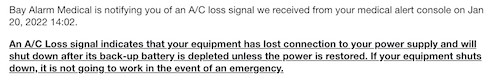
When an emergency call is activated, the monitoring operator will assess the situation and if needed, call on emergency contacts by phone. In addition to that, my emergency contacts and I also received additional alerts by phone, email, or text for non-emergency events like test calls, low battery levels, and power loss.
I found these extra alerts helpful as they helped us stay in tune with how my Bay Alarm Medical systems were functioning. For example, I would get a timely, automated call and email whenever the in-home base unit experienced a power loss. That way, I could check my power connection before its backup battery drained out.
These alerts came included as part of their usual service package, and did not cost any extra. It was a pleasant surprise as I wasn’t expecting them. This is another reason why I find that even though Bay Alarm Medical’s prices are low, they do not compromise on providing a good level of service.
Complaints
Bay Alarm Medical currently has a A+ grade BBB rating (as of Apr 4, 2023). Their BBB record showed 4 complaints in the past year, and a total of 19 complaints over the past 3 years.
Most well-known medical alert companies can demonstrate an A+ BBB rating, but not all companies have a low number of complaints. As a comparison, there are companies that have 10 times as many complaints. Even after adjusting for different customer base sizes, Bay Alarm Medical’s level of complaints (4 in the past year) is proportionately smaller. This is a good sign.
Most customer complaints centered on billing and refund issues, and the company appeared professional and fair in providing resolutions.
We’ve been tracking their BBB performance record for a while now, and their number of complaints has been declining over the past 5 years.
Over these years, I’ve observed first-hand notable improvements in their refund policies and cancellation process. I went through their purchase and returns process in 2022 and found it efficient, fair, and clear.
Most people do not realize it when they purchase a medical alert system, but a main area of dissatisfaction is the difficulties that arise in the cancellation process. Fortunately, Bay Alarm Medical handles this area well.
Summary
Overall, Bay Alarm Medical stands out as our overall best medical alert company for the following reasons:
Both its in-home and mobile medical alert products perform to top-tier standards. They have combined good quality equipment with round-the-clock monitoring certified to high industry standards. The company also manages its cost structure well, providing top-tier quality at low prices. The savings add up month after month.
Questions? Call toll-free 1-855-397-9964 or visit Bay Alarm Medical’s website
Year-End Special Sale!: FREE Month and FREE Shipping on Select Plans + Up to 20% OFF Mobile Devices (From $49.50). Call 1-855-397-9964 or get started online.
To compare Bay Alarm Medical with other top medical alert companies, visit the Medical Alert Reviews section or check out the Medical Alert Comparisons Chart.
Help Me Choose
Not sure what’s the best choice? For additional help, you can contact us here.
Back to top
While every effort has been made to ensure the accuracy of the information contained in this review, the information is supplied without warranties of any kind. We advise all readers to do careful due diligence before purchasing. Take time to visit the company’s website or speak with their representatives.
Submit my Bay Alarm Medical feedback
Click to submit feedback. If you are a Bay Alarm Medical customer, how is your experience so far? Your opinion matters to us. Thank you for being our reader.
- Bay Alarm Medical In-Home Cellular Response Speed 46% Faster in 2023 - July 5, 2023
- Medical Alert Systems For Landlines - November 20, 2022
- The Truth About Long-Range Medical Alert Systems - May 1, 2022
In a hurry? Leave us your email, we’ll follow-up with the best tips.