Last Updated on February 22, 2023

The Lively Mobile Plus medical alert device (GCR4) is the current updated version of the Lively Mobile. It is a mobile GPS alert button device by Lively, formerly known as GreatCall.
Just as advertised, with one touch of Lively’s call button, we were quickly connected to their Urgent Response agent. Its monitoring response was fast at 22 seconds average in our testing. Their response timing is in line with other popular top-tier GPS medical alert devices (see comparison).
The Lively Mobile Plus may be a little bulkier, but it is reasonably priced and incorporates all the important features such as being GPS enabled, water-resistant for use in showers, and has sensors for fall detection (additional service fee).
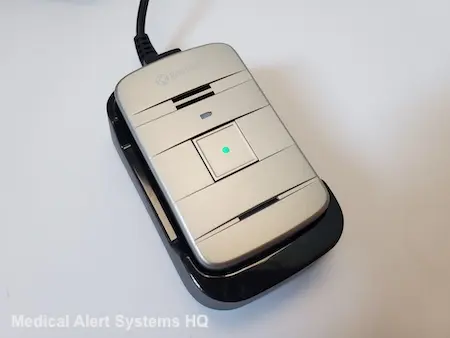
Pros & Cons
Pros
One-Touch Help Button – The Lively mobile+ medical alert device features a one-touch Call button that seniors can easily press in case of emergencies.
Mobile – The Lively Mobile works both at home and on-the-go.
Phone-Less Connection – There’s no need to get a home or cell phone line for call connections. The device comes with a cellular connection built into it. This is one less hassle for seniors.
GPS Tracking Enabled – A built-in GPS tracker is included in the alert device to help establish the location of the user.
Shower Friendly – The Lively mobile device is waterproof for use in showers and baths, making it more useful for seniors. A lot of senior falls happen in slippery areas such as the bath or shower.
Convenient Visual Indicators – The mobile alert device has visual indicators that can inform senior users if their device is low in power or out of reach of a cellular connection.
Fall Detection Technology – The Lively alert device has built-in technology that can sense sudden falling movements. If a fall is detected, the device will automatically call the Urgent Response center for assistance. Additional fees apply.
Cons
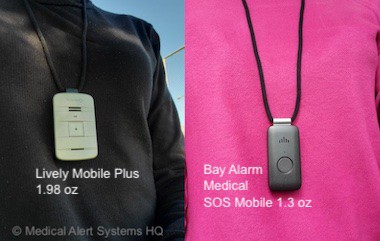
Clunky Appearance –The Lively Mobile Plus device has a bulkier build. The Lively would be more appealing for everyday wear if it was smaller and lighter (see comparison)
Lack Simpler Products – Lively does not offer simpler alternatives like a basic in-home medical alert button and medical alert smartwatch.
Quality Over Time? – This is not so much a negative, but something to note. In a Consumer Reports 2020 survey of medical alert consumers, it was reported that the previous Great Call Lively Mobile device had a higher malfunction rate (27%) compared to other popular brands (10% to 12%) like Bay Alarm Medical or Medical Guardian.
No Landline Option – Some homes require a landline for more reliable connectivity, and unfortunately, Lively does not offer that option. There are companies that will bundle in an extra landline unit if a customer needs it.
About This Review
This review is based on the results of our hands-on user experience and testing of the Lively Mobile Plus device. Our goal is to give you an insider’s look and help you decide if this is the best medical alert device for your needs. This is not a rehash of Lively’s marketing statements, which you can directly access from the brand’s website.
The device tested is the Lively Mobile Plus GCR4. Our test device still showed the GreatCall (instead of Lively) brand name, and the difference is only cosmetic.
Unboxing the Lively Mobile Plus
The Lively Mobile Plus package came with their grey Call button device, lanyard with magnetic clasp, accessory clip (could be used as a belt clip), a device charger (also known as charging dock), quick-start guide, and user guide.
Magnetic Lanyard
The Lively Mobile Plus lanyard can be placed through the lanyard slot at the top of the device and fastened using its magnetic clasp. This allows the device to be worn around the neck.
Customers with Fall Detection activated should wear their device with the magnetic lanyard.
In the product’s user manual, Lively referred to the included lanyard as the Fall Detection Lanyard. According to Lively, their lanyard has been designed with a “specific length” to allow the Lively Mobile Plus device “to accurately detect a fall.” Using the clip accessory will disable fall detection.
Lively Mobile Plus Test Call video
The Lively mobile+ medical alert device is easy to use. In the video below, you can review what happened when we tested out the Lively Mobile Plus device’s live response time.
Call Response Time Comparison
The Test Result for this above call was 23 seconds from a call button push to an operator answering. We did a few more test calls and the response times ranged from 16 seconds to 23 seconds, averaging out at 22 seconds.
This is comparable to the average 20-second average timings of top-tier devices like the Bay Alarm Medical SOS Mobile and Mini Guardian by Medical Guardian. It definitely beats out the average industry timing of 45 seconds.
How the Lively Mobile+ Works
(1) When help is needed, we can press the square call button in the middle of the device briefly. As you can see in our video demonstration above, the Mobile+ device went “Ding! Ding!” and announced “Calling Urgent Response.”
The Lively device connects through Verizon’s 4G LTE network. It will work wherever the cellular connection is strong enough. You can check out the coverage area before you purchase the device online.
(2) The urgent response service agent’s voice will come through the small speaker on the Lively alert device to inquire if help is needed.
As with other similar mobile medical alert devices, the Lively Mobile+ contains a microphone. The elderly and other product users can speak into their device. It is best to speak at least an inch away from the device’s microphone, and which is located just underneath the call button.
We found its sound quality crisp and clear. The Lively Mobile Plus sounded just as good as Bay’s SOS Mobile, which is fitted with high-definition speakers.
(3) Depending on the situation, the monitoring agent could take various next steps, such as contacting the senior’s family members or caregivers, dispatching emergency services, calling 911 and other arrangements as appropriate.
At the end of the call when the monitoring response agent hung up, we heard a voice prompt announcing “Call ended.”
Size, Weight, and Design
The Lively Mobile Plus device measures 2.63 inches (height) by 1.67 inches (width) and 0.65 inches (depth). It weighs 1.98 oz. Its size and weight are just about passable in today’s environment.
A sub-2.0 oz weight is needed to stay competitive, and the Lively Mobile Plus is just about there. Newer models tend to be even smaller and lighter (see comparison).
The Mobile+ device can be worn either with a magnetic necklace lanyard or with a belt clip. Both accessories are included, as you can see in our unboxing photos above.
How Size and Design Impact Product Use
Besides the prerequisite of good performance, size/ weight and design are important considerations when it comes to choosing a suitable medical alert device. This is because it influences how consistently we will carry our medical alert device on us.
An emergency can occur any time of the day, and if the button is left behind in a spot far from us, we won’t be able to push it and get help.
Product Use Experience
I was able to wear the Lively device around my neck using the included magnetic lanyard (see photo above).
The size of the device felt a little large and heavy to wear around the neck throughout the day. Fortunately, the package included a belt clip. That allowed me to clip the device to my bag and keep it close to me.
We were told that fall detection will be turned off when using Lively’s clip accessory.
In general, the Lively Mobile Plus has a good, functional design that works. However, if you are bothered by the size of the Lively Mobile Plus, you can compare it to newer models with lighter and more updated designs (example).
Flashing Green Indicator
On my first day wearing the device, I noticed a flashing (slow blinking) green light on the call button. This is a helpful indicator light showing that our device is connected to a cellular network and ready for use.
Some people may be concerned about the aesthetics of this, but the green light is only a small dot as you can see in the above photo. In brighter day-time environments, it may not be something that catches people’s attention. You can hardly see it in this video of our test call.
Battery Life
We tested out the battery life of the Lively Mobile Plus and found that it lasted true to official specifications.
According to official specifications, the Lively Mobile Plus will function for up to 80 hours (3.3 days) on its battery. Lively also states that their device comes with a 930 mAh Lithium-ion battery.
We fully charged our test unit and then saw that it was able to function for more than 3.5 days afterward. In between, we even made a few test calls, an action that causes a heavier drain on the battery power. It’s performance compares well with other similar mobile devices.
Battery life will vary based on the strength of the cellular signals and device usage, so be sure to test it out for yourself in your local area.
Why Is Battery Life Important?
Battery life is important because it ensures that our device is ready for use in case of emergencies. It should comfortably last through a day without requiring a recharge.
Otherwise, the frequent need to recharge will interrupt our coverage. We experience coverage gaps during the intervals when our device is placed in the charger.
With the Mobile Plus, Lively recommends charging it “each night when you go to bed.” If you want to minimize the frequency of recharge, the LifeFone VIPx is a good alternative to compare with. It lasts up to 16 days on a full charge.
Location Retrieval
Location retrieval is a fairly standard feature for mobile GPS devices these days. That allows response agents to know where to send help to if needed. We verified that the Lively Mobile Plus was able to provide accurate GPS location readings for the most part.
For example, during a test call, the Lively Urgent Response agent was able to see tell us our location accurately. We were able to query for real-time locations of our Lively test device through the Lively Link app (see details below).
Our GPS Location Retrieval Experience
We found the Lively Mobile Plus’ GPS location readings accurate in all test tries. That said, we experienced delays in 2 instances out of 12 test tries.
In those two instances, the GPS location readings did not update immediately when requested. The old location results were still showing. However, after letting some time go by and with repeated retrying, the Lively Link app was able to provide the right location readings (after 5 min to 60 min).
Given our experience, we think it’s a good idea to test out how quickly and accurately the Lively mobile system responds to location changes in your area.
Compared to Previous Versions
The predecessor of the Lively Mobile Plus (model GCR4, Apr 2020) is the Lively Mobile (July 2016 to Apr 2019). Originally in 2016, the product was released as the GreatCall Lively Alert. Later, it was renamed the GreatCall Lively Mobile, and finally in 2021, the Lively Mobile.

Great Call or Lively? Which is Which
Great Call was the original name of the company (and brand) behind the mobile alert; and eventually, the GreatCall company was renamed Lively; which is why the “Great Call” label no longer appears on their website.
You may have heard product names like the Great Call Splash (2nd Generation Two) and Great Call 5Star Urgent Response device (1st Generation). Those were previous generations of the Lively Mobile (3rd Generation) product.
Current Mobile Plus Larger than Previous Lively Mobile
From our user perspective, the Lively Mobile Plus looks and works similarly to the original Lively Mobile.
Except that Lively’s older model was smaller and lighter.
The Lively Mobile was 1.41 oz, lighter than the newer Mobile Plus’ 1.98 oz (40% increase in weight). The newer mobile device is also about 30% larger in volume.
While we would prefer to use a smaller device, the Lively engineers must have good reasons for bucking the trend of offering smaller devices. Perhaps part of the reason was to include a larger battery?
According to Lively, the Mobile Plus offers an improved battery life of up to 80 hours or 3.3 days.
Recall
The Lively Mobile Plus was temporarily recalled in Aug 2019 and sales were halted for 7 months. This recall (complaints link) only affected initial batches of the Lively Mobile Plus, not the Lively Mobile. As such, the original Lively Mobile device product users who previously purchased and activated their devices were unaffected by the recall.
Compared to Similar Mobile Devices
If you generally like the Lively Mobile Plus, then you may also want to consider Bay Alarm Medical’s SOS Mobile device.
Why? While there are many other medical alert companies, Bay Alarm Medical is the closest in terms of scope and pricing.
Their SOS Mobile device has a newer design; and being a medical alert company, Bay offers additional options that could appeal to some elderly product users better (and vice versa).
Bay Alarm Medical SOS Mobile
Both the Bay Alarm Medical SOS Mobile and Lively Mobile Plus are similarly fast devices that connect subscribers to monitoring help. Both devices are also well-made, showerproof and come packaged with similar accessories (lanyard and clip). They both sounded clear.
Response Time
In terms of response time, both tested on par with each other. Based on our testing, Bay’s SOS Mobile has an average response time of 20 seconds, and the Lively Mobile Plus delivered an average response time of 22 seconds.
Size and Weight

The biggest difference between the two is how they look.
Bay Alarm Medical’s SOS Mobile spots a newer (from 2020) and more streamlined size and appearance. In terms of volume, the Bay Alarm SOS Mobile is 30% smaller. Bay’s SOS mobile device weighs significantly less at 2/3 of the weight of the Lively Mobile (1.3 oz vs. 1.98 oz).
Due to its lighter weight, I felt less stress when wearing it with a lanyard. I also found it pleasant that the device has an updated look.
Battery life
Bay’s SOS mobile device advertises up to 5 days of battery life, while Lively Mobile Plus advertises up to 3.3 days. Both tested true in our experience.
Is 5 days better than 3 days? Some people prefer a longer buffer, but if you are able to recharge your device daily, both performance levels will work for your needs.
Regardless of which you choose, be sure to test it out in your local area.
Connectivity
The Lively Mobile+ connects through Verizon’s 4G LTE network, Bay’s SOS Mobile allows you to choose either Verizon 4G LTE or AT&T 4G LTE (pick one version). With Bay’s version, if the AT&T network offers better coverage in your local area, you have a choice to opt for it instead of Verizon.
This is not tied to whether or not you have a cell phone, and it also does not matter who your cellular provider is.
For Homes with Poor Cellular Coverage
Some of us live in areas without more spotty cellular coverage or lack indoor cellular coverage. Bay Alarm allows customers the flexibility to add-on an indoor in-home base unit that connects through a landline.
The home phone line set-up provides more reliability than relying on a cellular network connection alone. The add-on price starts from $10 a month with Bay’s bundle discount. You can also choose Bay’s in-home landline system as a standalone product for $24.95 a month.
Which Should You Choose?
Both devices are good options. The Bay Alarm Medical SOS Mobile is better suited for those who prefer a smaller, more streamlined design and a longer specified battery life.
The Lively Mobile Plus is better suited for those who prefer a larger sized device, who may want to get access to a Nurseline (with additional cost), or who are sensitive to cost (see next section).
Cost Comparison
The Lively Mobile Plus device costs $49.99 + $35 in activation (about $85 total).
Lively’s Basic Package with Urgent Response and Lively Link app, the monthly cost is $24.99 + Telecommunication taxes. As an example, for us, our telecommunication taxes added another 8% to the service fee.
Lively offers a Premium package with Nurseline and Care Advocate (Care plan to improve health) at an additional $10/ month.
Optional Fall detection costs an additional $9.99/ month.
In comparison, Bay’s SOS Mobile costs $99 ($0 activation cost) and then $29.95 flat monthly (no extra taxes).
See other Bay Alarm Medical options available.
The Lively Mobile Plus is slightly more affordable compared to the Bay Alarm Medical SOS Mobile, at least initially. However, the cost difference is not major.
Over time, the total expenditure will vary depending on how long each device will last. That’s because there are extra costs involved with device replacement over time (eg. should the product malfunction – more info).
Complaints
According to the Better Business Bureau (BBB) website, Lively, formerly Great Call, has an A+ based on the following reasons:
The company has closed a total of 257 complaints in the last three years, 104 of which happened in the last 12 months (as of Oct 2022).
While the number of complaints is high, keep in mind that the company’s record includes Jitterbug cell phone complaints. Cell phone services typically deal with a higher number of complaints. Through our interactions with their customer support personnel, we found them to be sufficiently trained. We did not experience any unpleasantness when using their service or cancelling their service.
Here is more information on two public incidents from the past few years.
Temporary Recall 2019
The Lively Mobile Plus device was temporarily recalled back in August 2019 and sales was halted.
Initially, the company stated they found a manufacturing quality issue with a number of devices. Over time, more came to light based on official information posted by the Consumer Product Safety Commission. The issue was officially listed as “The call button can fail when pushed by the consumer in an emergency.” This recall affected 44,300 devices.
The Lively Mobile Plus was subsequently re-introduced to the market in April 2020, after a 7-month absence.
Class Action Lawsuit 2019
In May 2019, a dissatisfied customer brought a class action lawsuit against Great Call and Best Buy, the owner of Great Call. According to court filings, the customer had purchased a Lively Mobile Plus device in April 2019 and found that the device did not “operate according to what Defendants (ie. Great Call, Best Buy) represented it would do.” Here is another excerpt from the lawsuit filing:
“In or about early May 2019, Plaintiff required emergency services on two occasions, but the Defective Medical Alert Device failed. On both occasions Plaintiff fell and upon activating the Defective Medical Alert Device, the fall detection and GPS failed and did not alert emergency services.”
For more information on the withdrawal of the Lively Mobile Plus device and the class action lawsuit, check out this article.
See our top recommended products list
Overall
The Lively Plus mobile medical alert button device can help seniors lead more active and independent lives by providing the assurance that they can readily access help anytime. As a mobile personal emergency response system (mPERS), it comes with a comprehensive bundle of features like 24/7 access to live monitoring help, being water-resistant for use in showers, GPS tracking, optional fall detection and a companion Lively App for data sharing.
If you like to comparison shop, you can compare the Lively Mobile+ to newer devices that are more streamlined in design. Check out the Bay Alarm Medical SOS Mobile or Mini Guardian.
While every effort has been made to ensure the accuracy of the information contained in this review, the information is supplied without warranties of any kind. We advise all readers to do careful due diligence before purchasing. Take time to visit the company’s website and speak with their representatives.
- Bay Alarm Medical In-Home Cellular Response Speed 46% Faster in 2023 - July 5, 2023
- Medical Alert Systems For Landlines - November 20, 2022
- The Truth About Long-Range Medical Alert Systems - May 1, 2022
In a hurry? Leave us your email, we’ll follow-up with the best tips.







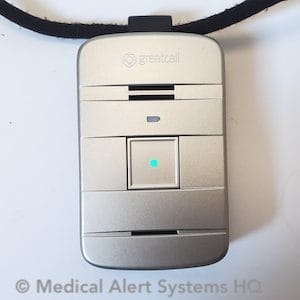



Can the flashing light be disabled during the day so it is not continuously flashing and maybe reset at night? It is very distracting and my mother is uncomfortable wearing it around her neck or even tucked in her clothes because of the flashing. She prefers the pendant so this is our option.
The Lively Alert units have a high failure rate. I have had 4 different ones sent to me and they all failed in one way or another. Great Call needs to get much better Quality Control from their manufacture. I can’t believe I’m the only one who has received failed units.
I have had problems with both the lively watch band and the pendant.neither are dependable and I have had them replaced multiple times.the magnetic part of the pendent was a complete joke. I agree for the monthly cost the quality control is seriously lacking. I still have my wearable for the watch band but it constantly falls out so often I just don’t carry it so it is a waste of money now and if I need assistance doesn’t help if I don’t have it on me
I have also had 4 replacements. My biggest issue is that the battery is not reliable. Some times lasting only 5 hrs. Never covers a full day. The full purpose is to rely on the unit being usable during hours that one is awake. sometimes I carry my cell phone with me, which defeats purpose of Lively.
They do answer quickly, with a push of the button. While with Cell Phone if I fall it may be difficult to dial a number. Other Companies are much more expensive per month. I had a Splash for 2 years with no
problem but was told they no longer offer support for the Splash. Can’t understand why they replace a working item with one with so many battery problems.
What is the battery life time with fall detection turned on? Vs. 1.5 days in stand by mode tested. Does the battery life time degrade with age or number of charges. Some personal reviews said that a battery charge degraded to less 8-12 hours over some number of months. These personal reviewers were not clear if they had the splash or newer lively. Can fall detection be turned on or off by the user? Thanks.
Thanks, these are all great questions. We don’t have sufficient data to share regarding the Lively’s battery life per full recharge with fall detection enabled. Great Call recommends recharging the device every night, and that pace appears sufficient in our experience, even with fall detection enabled. How long each battery charge will last may also depend on the motion of the person wearing it, hypothetically. The device has a battery indicator that flashes red when the battery is low and needs recharging. That’s something important to take note of.
The Lively has only been on the market since the end of July this year, so it’s hard to comment on the battery charge degrading. If fall detection is added on the plan, it is designed to come on when the device is turned on. There is no separate on/off switch for fall detection. You may want to look at their official product listing for additional specifications. Best regards, Sandra
I have found the battery life is only a few months in the Lively wearable so I routinely have to order new batteries to have on hand for replacement. When I called Technical Services a few months ago they indicated the problem was because the Lively counts steps and other activities so it uses battery life a lot more. Another complaint that I’ve issued to Lively is you’re calling it a watch band but there’s no actual watch face on the device so to me that’s another negative point if you can I use it as a watch on your wrist make it an option that you can actually see the time or your steps and not have to tie into your cell phone all the time. I do agree it’s better than the splash but Improvement still need to be made for me to continue wanting to use the product I am getting close to stopping use of the product until serious changes are made on Improvement
I have had the basic Great Call for years, and have used it many times. I would never be without one. Someone answers within minutes and they make sure you are safe before disconnecting. One time I came home at night and found a pick up truck on the sidewalk leading to my front door. they took down the license plate and I asked if they would stay with me while I checked out the inside of my house. They were with me every minute while I walked room to room. I can’t say enough for their emergency response. However, their customer service is terrible. I requested a new necklace, as mine is filthy dirty, also a new charger, as mine was not properly charging, I have yet, after twice calling, received either. Also, their phone number to customer service is where???? I usually end up pressing the button to get to customer service. I also have referred many people and never received my referral bonus.