Last Updated on July 5, 2023
No Landline Needed Medical Alert Systems Reviews and Comparison

Medical alert systems no longer require a home phone connection to work. These non-landline systems work through wireless cellular networks (eg. Verizon or AT&T) to connect customers to emergency monitoring centers.
Perhaps you no longer have a home phone line, or you want a “life alert” button that works away from home. You have a number of good choices to select from.
How do medical alert systems work without a landline? They come pre-installed with SIM cards and wireless cellular connectivity bundled into the product. There is no need to get a cell phone plan or cell phone. These devices do not require an internet connection or wifi in order to work either.
Skip to see top recommendations
In a hurry? Leave us your email, we’ll follow-up with the best tips.
A bit about my background…. I’ve been researching medical alert systems for over 10 years. When I first started, landline systems were the norm. Over time, the tide has shifted towards non-landline systems. I have first-hand experience testing out both no-landline-needed and landline-based medical alert products (video evidence). You can benefit from my experience and test results, which go beyond what the brand’s marketing materials convey. If you have any feedback or questions, please let us know.
Medical Alert Systems – No Landline Required
Here are examples of the best medical alert systems that work without a home phone line. These recommendations are based on actual product experience and testing.
Disclosure: We earn referral fees for qualifying purchases and referrals.
Best Non-Landline Medical Alert: LifeFone VIPx (In-Home and On-the-Go Coverage)
The LifeFone VIPx is a help button pendant that does not require a home phone line to work. Unlike previous generation medical alert systems that are either tethered to a landline or in-home-only usage, the LifeFone VIPx overcomes both limitations. The VIPx is a single all-in-one device that can be used both at home and away from home. It can do so because it incorporates a speaker, microphone and GPS tracking right on the button device itself.
While top-tier medical alert companies offer quality products, including portable on-the-go devices, the LifeFone VIPx offers additional advantages. Compared to the other competitor products, the LifeFone VIPx is smaller, lighter, and better looking. It also tested well in factors like backup battery life and response time.
 Click to Call LifeFone 1-877-352-1292
Click to Call LifeFone 1-877-352-1292
In the video below, you can take a look at a test button push I made on the VIPx. Watch my demonstration here:
Questions? Call LifeFone at toll-free 1-877-352-1292 or visit LifeFone’s Official Website
The response time of 26 seconds in the above test unfolded quickly. Other call response times differed slightly, resulting in an average response time of 30 seconds between a button push and someone answering. This timing is good and better than the industry average of around 45 seconds.
Connectivity
In the above test call, the call connection was made through Verizon’s 4G LTE wireless network.
LifeFone offers a choice of connecting either through Verizon or AT&T wireless.
You do not need to be an AT&T or Verizon subscriber. The device’s cellular connection works independently from your cell phone or phone service.
Best Mobile Device for In-Home and On-the-Go Coverage (and Why)
Among the many medical alert systems I’ve researched and tested, the LifeFone VIPx stands out as the Best Mobile Device for In-Home and On-the-Go Coverage. These are the main reasons:
Advantages
Medical Alert Industry Veteran
LifeFone is an experienced medical alert company with decades of industry experience. They manage their main call monitoring center in-house and have arrangements for geographically diverse backup centers.
Long Battery Life (Up to 16 days)
LifeFone VIPx has a battery life of up to 16 days. It reduces the frequency of recharging and makes the product experience more convenient and reliable. I was skeptical about the claim at first and glad I was able to verify it in testing.
Small Size and Lightweight
Smaller and lighter than most similar devices you will come across. It weighs 1.3 oz (6 1/2 quarter coins), which is lighter than most similar mobile devices (they weigh around 2 oz on average).
Free Email and Text Alerts
LifeFone provides free email and text alerts for device events. I found these companion alerts made using the product more convenient, and allow family and caregivers to stay informed. In comparison, not every company offers them, and some companies charge extra for them.
Drawbacks
Although the LifeFone VIPx comes with a standard 16-day maximum battery life, the battery life reduces to a 5-day maximum level if you add on the Caregiver app.
Still, there are many customers who will want the option available. The extra daily activity metrics offered by the Caregiver app are helpful and provides additional peace of mind for caregivers.
Recommendation
The LifeFone VIPx wins our editorial pick for the Best Mobile Device for In-Home and On-the-Go Coverage (no home phone line needed). This is because it is super small and lightweight, and tested well in terms of battery life (16 days) and call response time (average 30 seconds). In addition, it comes with free email and text alerts, and optional caregiver app offers useful activity metrics that are not readily available elsewhere.
Special Offer: Get 1 Free Month, Free Activation, Free Shipping & Price Lock Guarantee. With annual/ quarterly payment plans. No promo code needed, Call today 1-877-352-1292.
Disclosure: We receive referral commissions for purchases made (details).
If you need both in-home and on-the-go coverage, the LifeFone VIPx is an easy-to-use, top-notch no-landline-needed product offered by an experienced medical alert provider.
Questions? Call LifeFone at toll-free 1-877-352-1292 or visit LifeFone’s Official Website.
Best In-Home: Bay Alarm Medical Cellular No Landline Needed System
Like LifeFone’s non-landline (or cellular) mobile device described above, Bay Alarm Medical’s in-home medical alert does not require a home phone line to work. The system coverage is limited to the home and its perimeter only.
While its system reach is not was wide, it has an ultra-light remote transmitter button that is more comfortable for ongoing in-home use. (Product customers can still add a Bay Alarm mobile device for occasional on-the-go use at a steeply discounted rate.)
Year-End Special Sale!: FREE Month and FREE Shipping on Select Plans + Up to 20% OFF Mobile Devices (From $49.50). Call 1-855-397-9964 or get started online.
The Bay Alarm Medical system comes with a cellular base unit and small necklace or wristband help button. When there is an emergency, you push on the medical alert button and it will transmit a signal to the paired base unit. See my real-life demo here:
Questions? Call toll-free 1-855-397-9964 or visit Bay Alarm Medical’s website
In the video above, you can watch how I pushed on the button and the base unit connected me to a live monitoring agent.
The base unit dialed out through AT&T’s cellular network to their 24/7 monitoring center. As explained at the start, the cellular connectivity comes with the base unit. The base unit will not connect through your personal cell phone or cell phone plan. Whether you have a cell phone or plan subscription makes absolutely no difference.
Bay Alarm Medical is our editorial pick for the Best In-Home non-landline system. Here are its pros and cons and what makes it our best recommendation.
Best In-Home Cellular Non-Landline System (and Why)
Advantages
Good Response Time
Bay Alarm Medical’s in-home cellular system tested well in terms of response time. It took an average of just 21 seconds between a button push and an operator answering the call. This compares well with the industry average response time of about 45.5 seconds.
While I’ve seen other brands deliver even faster response times, their backup battery life is weaker than Bay Alarm Medical’s. Ideally, both metrics need to be good to offer a reliable experience, which is why Bay Alarm Medical stands out.
Good Backup Battery Life
When tested, Bay Alarm Medical’s in-home cellular base unit backup battery life delivered 25 hours of backup battery life after it was unplugged.
When it comes to backup battery life, I’ve found that the actual field performance can be much lower than the advertised maximum backup battery life (eg. “up to 32 hours”). Bay Alarm’s 25 hours for a cellular medical alert base unit is noticeably better than several other popular brand name units that could not last beyond 17 hours.
Easy Online Account Management
Bay Alarm Medical offers an updated online management dashboard and app, and free email and text alerts. This made it very easy to manage my account and receive updates on my equipment.
Inexpensive Pricing
At $29.95 a month, Bay Alarm Medical’s in-home cellular pricing is lower than what most other companies charge. There are no additional equipment fees as the company will also lend out the equipment to subscribers for free.
Drawbacks
A main drawback of the Bay Alarm Medical in-home system is that it does not work outside of the home.
For both in-home and on-the-go coverage, I recommend the LifeFone VIPx instead, as explained above.
New Option July!: Recently, Bay Alarm Medical introduced a new mobile on-the-go device that is very similar to the LifeFone VIPx. While there is an upfront equipment fee of $99, it has a lower monthly cost at $29.95. If you like the option of saving more in monthly fees by paying for the device upfront, this is a good option to consider. The Bay Alarm SOS device offers both in-home and out-of-home coverage and does not require a home phone line to work. Learn more.
(If you need help deciding, contact us directly.)
Year-End Special Sale!: FREE Month and FREE Shipping on Select Plans + Up to 20% OFF Mobile Devices (From $49.50). Call 1-855-397-9964 or get started online.
Recommendation
Overall, Bay Alarm Medical wins our editorial pick for the Best In-Home Non-Landline system because it hits all the right spots for an outstanding product experience. When tested, it delivered fast response times, good backup battery life, good system range, and easy and modern online account management. Its monitoring service also meets high industry certification standards (UL and TMA certified).
All these for a hard-to-beat monthly price with no long-term commitment requirements. If what you need is an in-home no-landline-needed system, this is our best recommendation.
Questions? Call Bay Alarm Medical toll-free 1-855-397-9964 or visit their official website
Best Product Design: Medical Guardian MG Move
When it comes to medical alert systems, you are not limited to just neck buttons or wearable mobile devices. Newer options include having the help button integrated into smartwatches. This provides a discreet way to wearing a medical alert button.
The MGMove watch comes with its own cellular 4G LTE connectivity. No smartphone is needed, the watch works on its own.
Medical Guardian is a top medical alert company that offers a number of well-designed product choices and certified 24/7 monitoring. One that stands out is their latest product, the MG Move watch with its red SOS button. See photo:

Questions? Call Medical Guardian at 1-800-311-6142 (click to call)
Best Product Design (and Why)
Advantages
Easy-to-Use
MGMove comes preinstalled with the needed apps and works on its own. To activate an alarm call, you can push the red SOS button on the side of the clock face and speak directly into the watch. The watch wearer does not need a smartphone, internet access, or cell phone plan to use it.
Good Style and Quality
Stylish, quality watch suitable for both women and men. 1.25 inch clockface is a good size.
Fast Response Time
The average response time was under 30 seconds when tested by PCMag.
GPS Tracking
When you push on the SOS button, MGMove’s real-time GPS location will be sent to the monitoring center. MGMove will also provide hourly location updates, which are shared through the MyGuardian portal and app for caregivers.
Promo Code: NEWROUTINE 50% OFF the MGMini. Call 1-800-311-6142 today. With any product, get to 1 FREE Month, Free Lockbox, Free Shipping and more with Annual plan. Call to receive their best 2024 offers (1-800-311-6142).
Drawbacks
Shorter Battery Life
The MG Move smartwatch has a relatively short battery life of up to 24 hours according to Medical Guardian. I’ve not field-tested this, and battery life can be dependent on how you use the watch and the strength of cellular signals. In comparison, the LifeFone VIPx mobile medical alert offers up to 16 days of battery life.
No Fall Detection
Product users cannot add optional automatic fall detection to their MG Move smartwatch.
Compared to Bay Alarm Medical Smartwatch
Medical Guardian’s smartwatch looks and feels almost the same as Bay Alarm Medical’s smartwatch. However, Medical Guardian has differentiated its offering by adding more professionally designed screens, and extra premium apps, Reminders, and Messaging for their customers.
In addition, MG Move is able to share GPS data from the watch with authorized caregivers through the MyGuardian app. With Bay Alarm Medical‘s smartwatch, their monitoring center can receive real-time GPS data when an alarm is activated. However, ongoing GPS data tracking and sharing are still in development.
Overall, Medical Guardian’s MG Move has been more thoughtfully designed and can do more. On the flip-side, it is more costly at $199 compared to Bay Alarm’s watch at $159.
Recommendation
Medical Guardian’s MG Move is best recommended for seniors who prefer wearing a modern, stylish watch over a traditional medical alert button. It wins our editorial pick for Best Product Design because MG Move is a quality watch with elegant clock screens, a fast response time, GPS locations tracking and optional voice-to-text messaging.
Questions? Call Medical Guardian at 1-800-311-6142 (click to call)
 Need Help? Click to Call Medical Guardian 1-800-311-6142
Need Help? Click to Call Medical Guardian 1-800-311-6142
What Are Wireless Cellular-Based Medical Alert Systems?
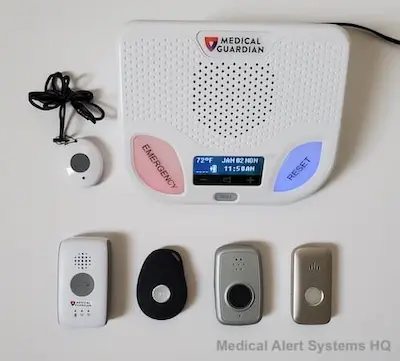
Cellular medical alert systems are the same as no-landline-needed medical alert systems. A cellular-based home medical alert system works just like a regular landline-based medical alert system with one major difference.
With regular telephone line based systems, the console unit or base unit will dial out and connect with the central monitoring station through the use of a regular phone line. With cellular based systems, the connection is done through a wireless cell phone connection.
In the above Medical Alert Systems – No Landline Required section, I shared my experiences and videos & photos using cellular medical alert systems from 3 major brands: LifeFone, Bay Alarm Medical and Medical Guardian.
No, I did not need wifi or an internet connection for these no home phone systems to work. You may have seen these terms mentioned in relation to cellular medical alert systems. That is because many of the newer mobile medical alert devices use wifi alongside GPS to establish the location of the medical alert.
Yes, these systems will work without wifi or internet access at the subscriber’s home.
Built-In Wireless Cellular Connection – No Phone Line Needed At All
The cell phone connection is built into the in-home base unit or mobile device. The cost of accessing and using this connection is included with the monthly cost of the system. Therefore, no extra phone line subscription is required to run the system.
With the above companies, I paid the quoted monthly fees and both monitoring and the cellular connectivity were included. I did not have to worry about setting up an extra cell phone line or syncing up my cell phone with the medical alert equipment.
It was also easy to setup, easier than the older ones that required a landline connection. For the in-home base units, I just needed to make sure that they were connected to a power source. Once I turned the base unit on, it automatically connected to the wireless network.
Before the widespread adoption of cellular network technology, a traditional Life Alert system worked exclusively through regular land phone lines. In recent years, their capabilities have expanded to include working with major brands of VoIP or cable phone lines as well. However, they do not work with consumer cell phones, and are usually not recommended for use with services like Magic Jack or Ooma.
Cost Of Wireless Cellular Medical Alert Systems
Cellular based systems cost about $30 to $50 a month to run. Although this is more costly than regular home phone line systems that cost in the range of $20 to $30 a month, it still makes financial sense for a lot of people. With home phone lines getting more and more costly, even as they are hardly used, the savings makes it worth the money.
Skip Ahead To:
Difference Between A Wireless Cellular & A Mobile Medical Alert System
Should You Choose A Wireless Cellular System?
Companies That Offer Wireless Cellular Based Systems
Pros
No home phone line needed. This can save major costs. Regular home phone lines have risen in costs in the last few years. A basic line can cost $25 or more a month, when you add in all the fees and taxes. If that is not enough, phone companies may tag on costs like minimum long distance use and associated charges.
Keeping a regular home phone line just for the sake of connecting it to a medical alert system is just not very economical. With a cellular based system, there are no more headaches and expensive costs associated with paying for a phone line to access medical monitoring services.
With a built-in cellular connection, seniors and other product users can continue with whatever phone services they are happy with for making regular phone calls. These connections are separate and have no bearing on the functioning of their medical alert systems.
Easier to set-up. Without the need for a phone connection, the medical alert system is even easier to set-up. There is no need to hook up a phone line or bother with other intermediate connections like an answering machine or modem. In most cases, the only connection needed is to plug the base unit to a power source.
If you need to move the base unit to another room, the process is easy.
Cons
Indoor cell phone signals need to be strong. The functioning of the medical alert system is dependent on the quality of the cell phone connection.
Check with the medical alert company which cell phone provider their service is based on. A number of companies like Bay Alarm Medical and LifeFone currently use either AT&T or Verizon. If you currently have these carriers as your cell phone provider, it could give you an idea of how good the call connections might be. Whatever the coverage maps may say, you will still need to test things out to be sure.
If the cellular reception is weak, it will affect the call connection. I witnessed the effects of this first-hand while setting the systems up in my residential test environment. The weak spots resulted in dropped calls and muffled voice communication. Fortunately, after some testing, I was able to determine a spot where the reception was strong.
Given my experience, I recommend taking time to test the set-up and make sure that the wireless connection works well. Listen and verify that the two-way conversations established are clear. Most medical alert companies welcome these test calls, and you can do them when you first set-up the system and afterwards regularly (perhaps every two weeks or monthly).
Difference Between A Wireless Connection & A Mobile Medical Alert System
The use of a wireless phone connection may bring up thoughts on the possibilities of using this system while you are out and about, since it is not tethered to a home phone line (landline). For sure, there are currently mobile medical alert systems that can be used both in the home and when the user is out shopping or driving around town. However, these portable medical alarms are different systems from an in-home cellular based system.
In the above section, you can see examples and demos of both these systems.
The Bay Alarm Medical In-Home Cellular system, while not tethered to a landline, is meant for home use. The base unit is too bulky to be carried around, and medical alert companies ask that you keep the power cable connected at all times for proper functioning of the system.
If you are looking for a system that you or your parent can use both at home and when out and about going across town, you will need a cellular mobile medical alert device that is portable.
As a great example, I’ve included a LifeFone VIPx review above. Being small, light and attractive, it is easily wearable or can be clipped to a bag and taken out of the home. It also tested well for call response time and backup battery life. You can check out the pros and cons here.
Should You Choose A Wireless Cellular System?
Whether or not you should get a cellular based medical alert system is dependent your needs and home phone line situation. Here are some things to consider.
Yes If You Need an On-the-Go Mobile System
If you need a system that works out of the home, you will need a mobile help pendant that uses a cellular wireless connection (example).
Yes If You Do Not Have A Regular Phone Line Or Use Magic Jack/Ooma
If you no longer have a home phone line, or you use a digital phone service like Magic Jack, you would need a cellular no-landline-needed system like this. Digital phone services like Magic Jack or Ooma are incompatible with medical alert systems.
The cellular network signals in your home must also be strong. Different medical alert console units work with different network providers like AT&T, T-Mobile, Verizon and so on.
If cellular phone coverage is spotty in your area, it’s best to call the company directly and see if they can run a check for you.
Maybe If You Have A Regular Phone Line Or VoIP & Plan On Keeping It
There are advantages in opting for a landline home medical alert system if you have a regular home land phone line or VoIP/cable line and plan on keeping it. An in-home landline system often costs less than a cellular system, so you can save more. If you connect through a traditional landline, you also avoid problems of poor cell phone reception or signal jams.
On the other hand, if you forget to connect your phone line, or if you forget to hang up the phone, emergency calls may not go through. If you have a cellular system, the base console or mobile device has its own separate SIM card and connection built in.
If You Are Not Sure, Consider Testing It Out
If you are highly interested in canceling your phone line, or just keeping it for the sake of running a medical alert system, you may want to try out the cellular based unit and see if it works out well for your or your parent’s needs.
If you are not sure but feel highly interested, you can test things out.

Photo © Medical Alert Systems HQ
Companies offering a cellular based system will more than likely have a land line based system. I recommend Bay Alarm Medical, as both their landline and non-landline units have tested well in terms of backup battery life and response time. They are also competitively prices and based off the same equipment model, making it easier to switch if needed. Let them know that you are testing things out when you call (1-855-397-9964 toll-free), and see what additional suggestions they may have.
Disclosure: We receive referral fees for qualifying purchases and referrals. See details.
See the Best Recommended No Landline Required Medical Alert Systems
For more information on choosing a good system, visit our guide here.
Disclaimer: Our reviews are based on our actual experiences and research. This information is shared as is, without any warranties. We advise all readers to do careful due diligence before purchasing. Take time to speak with the company’s representatives or visit their official websites.
- Bay Alarm Medical In-Home Cellular Response Speed 46% Faster in 2023 - July 5, 2023
- Medical Alert Systems For Landlines - November 20, 2022
- The Truth About Long-Range Medical Alert Systems - May 1, 2022
In a hurry? Leave us your email, we’ll follow-up with the best tips.


This medicalalertsystemshq.com site is far superior to the other “medical alert comparison” sites I have visited online. The information is much more comprehensive, detailed and clear. I wish I had started here. Kudos!
Looking for unit for my mother, No land line. AT&T cell phone.
Thanks for stopping by. Feel free to browse through the guide above for information regarding medical alert systems that work without a home landline. If it’s easier for you, you can contact companies like LifeStation (1-866-260-2696 toll-free) or Medical Guardian (1-800-311-6142 toll-free) and have someone explain it to you one-on-one. Both companies offer these systems. I hope you find something that helps your mother. – Lena